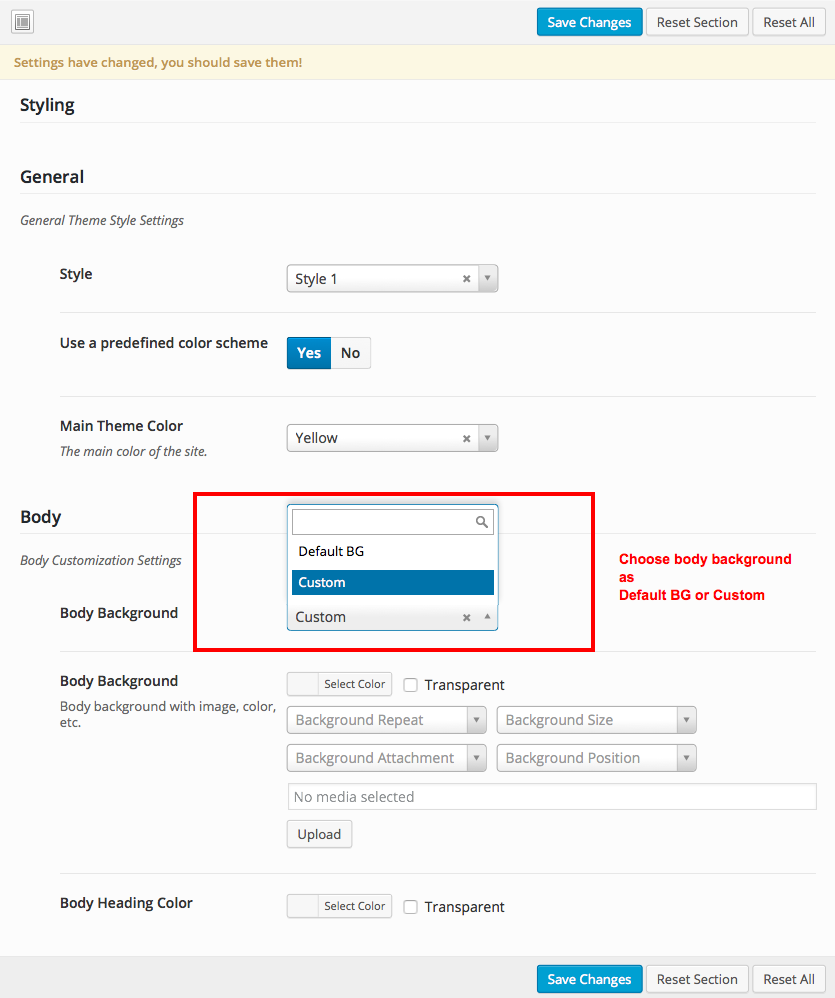- Introduction
- 1. What do you get ?
- 2. The Theme
- 3. Installation
- 4. Dummy Data
- 5. Setup
- 6. Theme Options Panel
-
7.
Visual Composer
- 7.1. Banner
- 7.2. Donation Carousel
- 7.3. Stories Carousel
- 7.4. Blog Recent Posts Widget
- 7.5. Events List Widget
- 7.6. Events Venue Locations
- 7.7. Events Calendar
- 7.8. Sermons Carousel
- 7.9. Team Members
- 7.10. Team Members Carousel
- 7.11. Testimonials Carousel
- 7.12. Title
- 7.13. Sermons Media
- 7.14. Tiled Gallery
- 7.15. Bethlehem Image Carousel
- 8. Credits
- 9. FAQ
- Published using GitBook
Styling
Styling Options
General Setting
Set Style Option for your page, by choosing style 1 or style 2 or style 3. In default Home v1 has style 1 and Home v2 has style 2 and Home v3 has style 3 option.
Use a predefined color scheme.
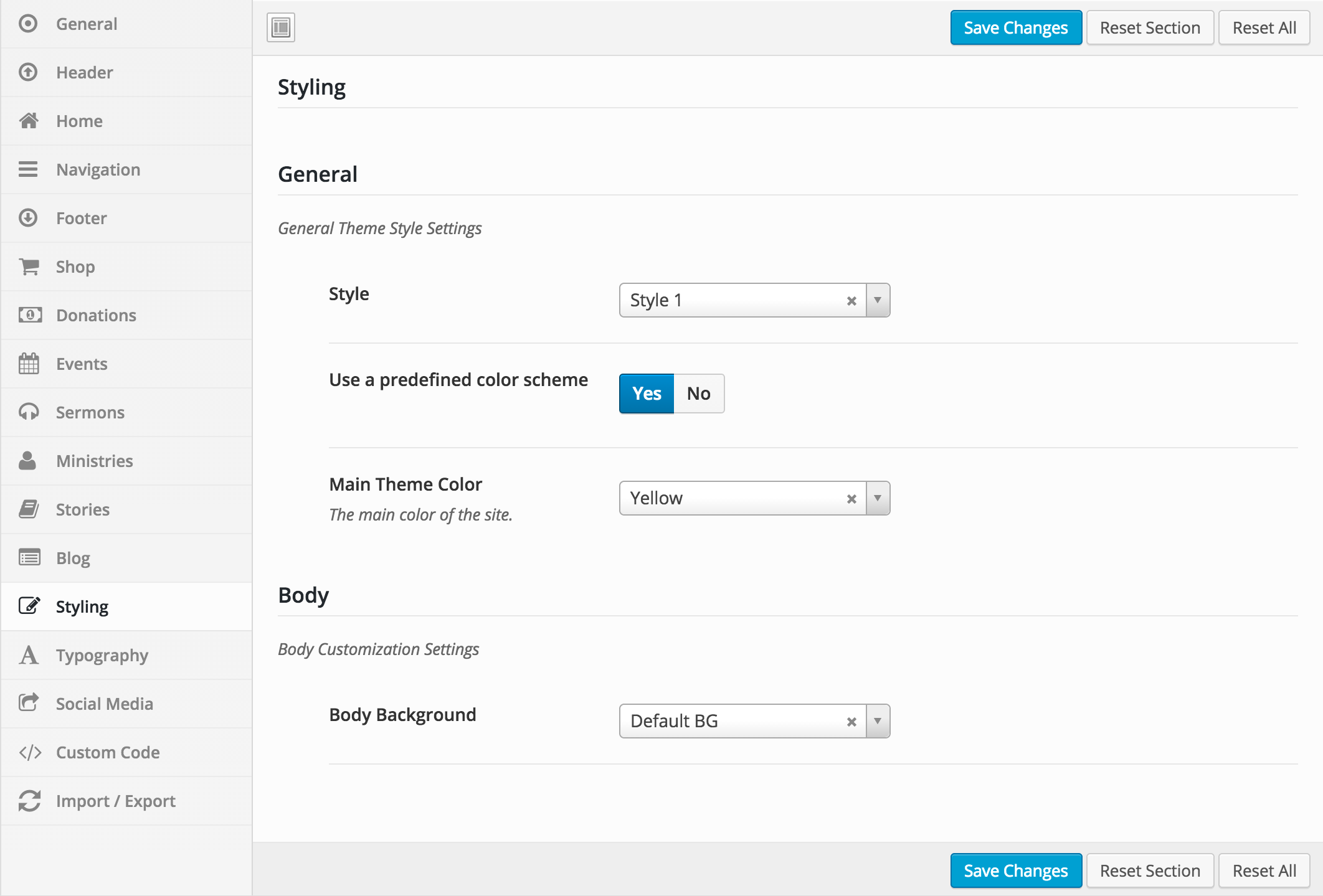
Body Setting
Choosing Body Background
Default BG is chosen by default. To change the body background :
- Navigate to Bethlehem.
- Click on Home Tab.
- You will find Body Background option with Default BG and Custom.
- When choosing Custom option, it will show multiple options like Header Background, Header Text Color and Header Link Color.
- Choose the body background of your choice and click on Save Changes.