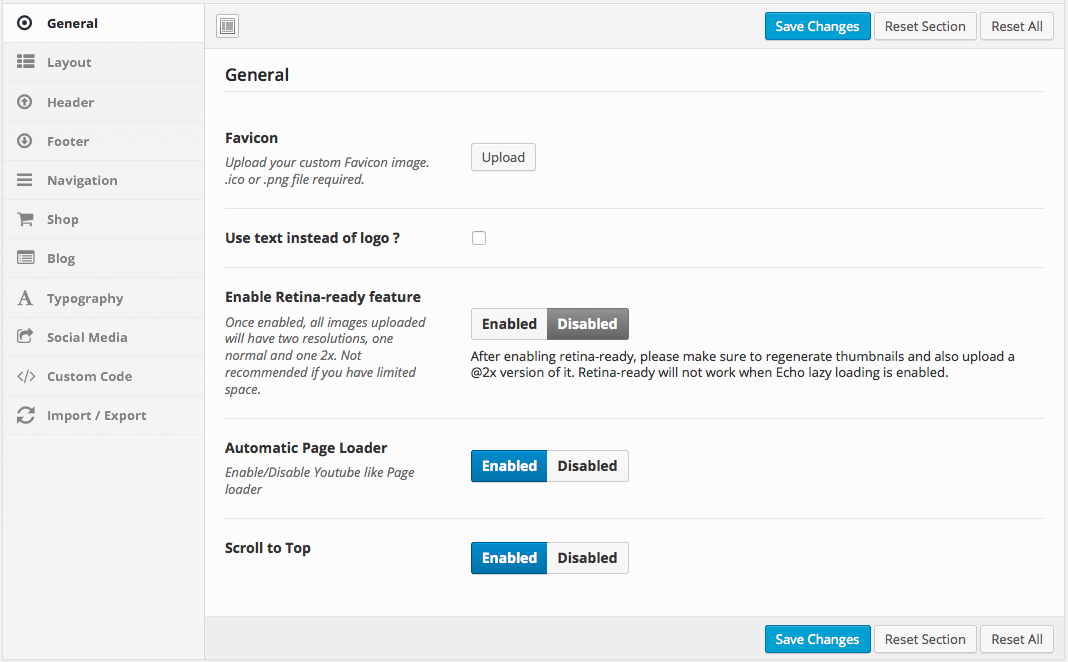- Introduction
- 1. What do you get ?
- 2. The Theme
- 3. Installation
- 4. Dummy Data
- 5. Setup
- 6. Theme Options Panel
- 7. Visual Composer
- 8. Credits
- 9. FAQ
- Published using GitBook
Logo and Favicon
To set the logo and favicon for your website, please use the Sportexx page. By default,Sportexx theme logo and favicon is loaded.
Recommendation: We recommend a png file for logo which has a transparent background. The recommended resolution of logo is : 233x54 pixels.
Follow the steps to setup the logo and favicon for your website.
- Navigate to Sportexx page.
- Select General tab.
- In Favicon option, click on upload button to launch Wordpress Media Library. Choose an existing media file or upload a new favicon image. A favicon is usually square shaped and it is of .png or .ico format.
- In Use text instead of logo option, click the checkbox to enter the Text as Logo.
- Click on Save Changes button to save the logo and favicon.