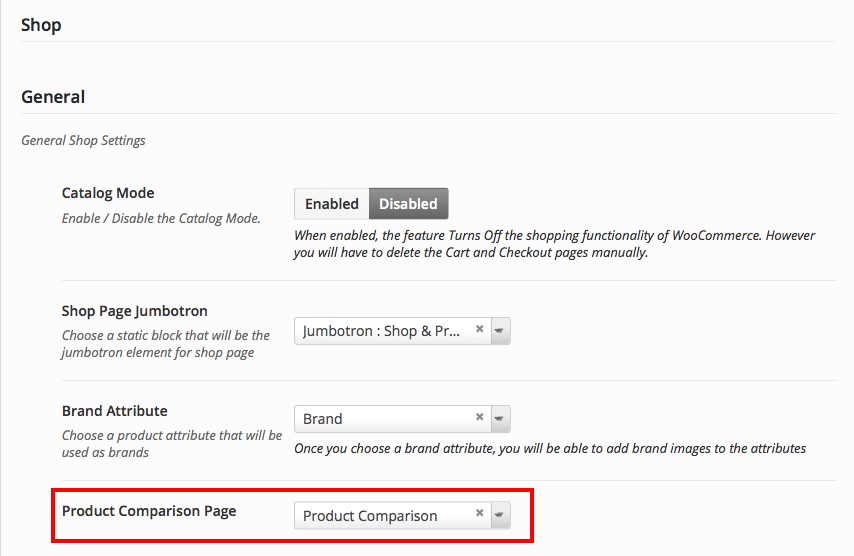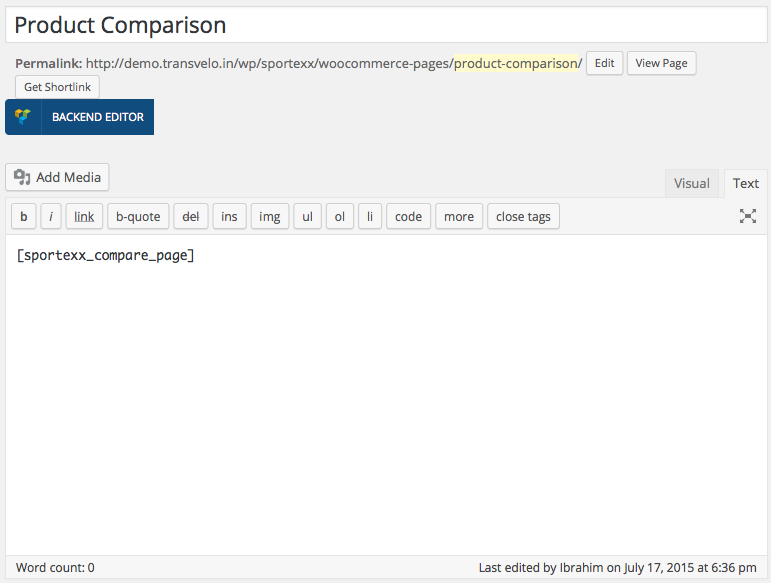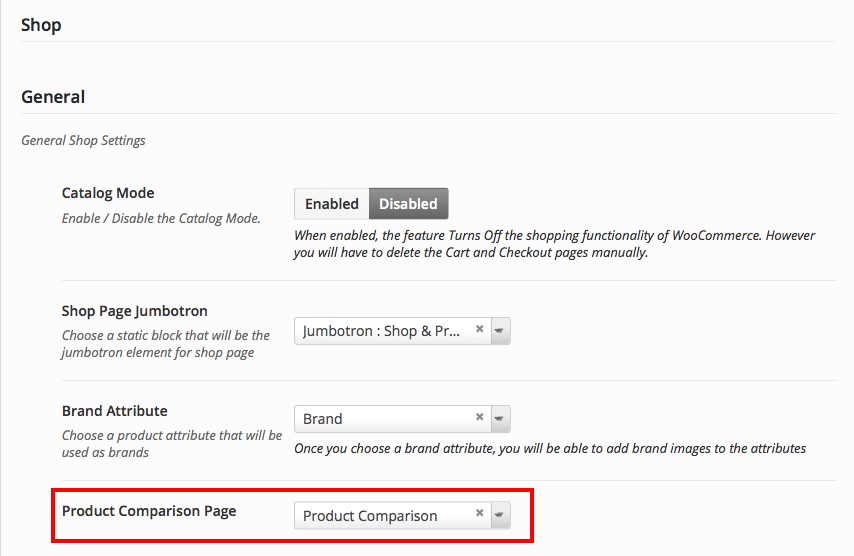Product Comparison
- Create a new Page from Pages > Add New.
- Give it a title, say Product Comparison.
- In the content editor, paste this shortcode
[sportexx_compare_page]
- In Page Attributes, select Default Template under Template.
- Click on Publish.
- Navigate to Sportexx > Shop Tab > General.
- Click on the dropdown next to Product Comparison Page and select the page you just created.
- Scroll down and click on Save Changes.
- Navigate to WooCommerce > Settings > Products Compare tab and uncheck the Open automatically lightbox option.
Product Comparison Page Editor
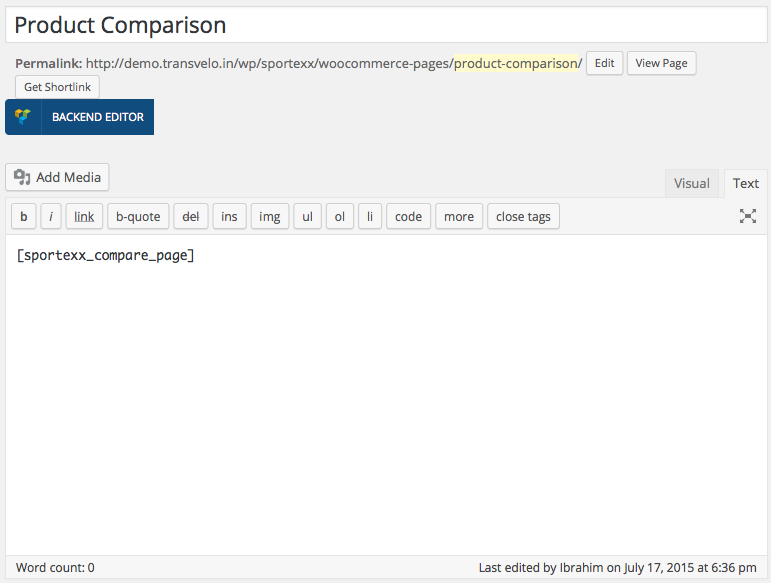
Assigning Product Comparison Page in Sportexx