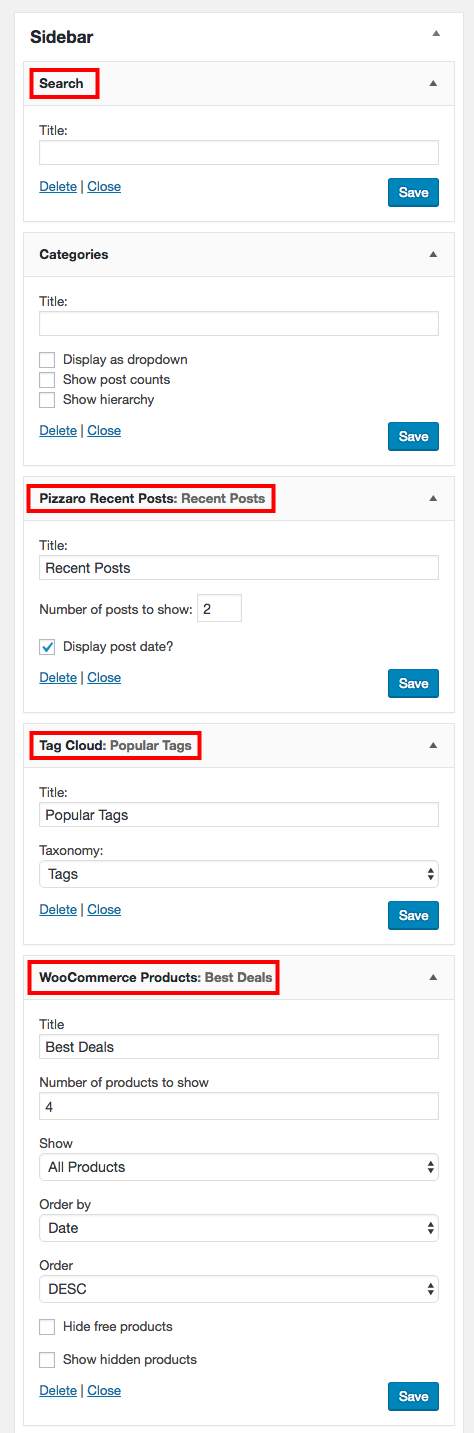- Introduction
- 1. What do you get ?
- 2. The Theme
- 3. Installation
- 4. Dummy Data
-
5.
Setup
- 5.1. General
- 5.2. WooCommerce Settings
- 5.3. Blog Page
- 5.4. Building Pages
- 5.5. Navigation
-
5.6.
Pre-Built Pages
- 5.6.1. Home v1
- 5.6.2. Home v1 KC
- 5.6.3. Home v1 VC
- 5.6.4. Home v2
- 5.6.5. Home v2 KC
- 5.6.6. Home v2 VC
- 5.6.7. Home v3
- 5.6.8. Home v3 KC
- 5.6.9. Home v3 VC
- 5.6.10. Home v4
- 5.6.11. Home v4 KC
- 5.6.12. Home v4 VC
- 5.6.13. Home v5
- 5.6.14. Home v5 KC
- 5.6.15. Home v5 VC
- 5.6.16. Home v6
- 5.6.17. Home v6 KC
- 5.6.18. Home v6 VC
- 5.6.19. Home v7
- 5.6.20. Home v7 KC
- 5.6.21. Home v7 VC
- 5.6.22. About
- 5.6.23. Contact
- 5.6.24. FAQ
- 5.6.25. Terms and Conditions
- 5.6.26. Track your Order
- 5.6.27. Shop List No Image Parallax KC
- 5.7. Static Block
- 6. Theme Options Panel
-
7.
King Composer
- 7.1. Banner
- 7.2. Shop Coupon
- 7.3. Events
- 7.4. Features List
- 7.5. Menu Card
- 7.6. Newsletter
- 7.7. Product Categories
- 7.8. Product
- 7.9. Products 4-1
- 7.10. Products Card
- 7.11. Products Carousel with Image
- 7.12. Products with Gallery
- 7.13. Products
- 7.14. Recent Post
- 7.15. Recent Posts
- 7.16. Sale Product
- 7.17. Store Location
- 8. Credits
- 9. FAQ
- Published using GitBook
Blog Page
Blog page displays according to the settings given in Settings > Reading.
Blog Post
Pizzaro supports 'image', 'gallery', 'video', 'audio', 'quote' and 'link' posts formats. Video and audio post formats, if self hosted, will be displayed using JPlayer. Gallery images are displayed as a carousel using Owl Carousel.
Choosing a Blog Page Layout
Pizzaro allows you to display your Blog posts in 3 different layouts.
- Sidebar Right - This is the default layout. The Blog page will have 2 columns divided roughly into 75% and 25%. The 75% of the screen is the main content and it displays the blog posts. The 25% screen of the screen is the sidebar and it displays widgets. As the name suggests, the sidebar will be to the right side of the screen.
- Sidebar Left - Same as Sidebar Right except that the Sidebar appears to the left of the screen.
- Full-width - This layout does not display any sidebars.
You can select blog page layout form Pizzaro > Blog > Blog Page Layout.
Sidebar
If a sidebar layout is chosen, then the sidebar is populated with widgets.