- Introduction
- 1. What do you get ?
- 2. The Theme
- 3. Installation
- 4. Dummy Data
-
5.
Setup
- 5.1. General
- 5.2. WooCommerce Settings
- 5.3. Blog Page
- 5.4. Building Pages
- 5.5. Navigation
-
5.6.
Pre-Built Pages
- 5.6.1. Home v1
- 5.6.2. Home v1 KC
- 5.6.3. Home v1 VC
- 5.6.4. Home v2
- 5.6.5. Home v2 KC
- 5.6.6. Home v2 VC
- 5.6.7. Home v3
- 5.6.8. Home v3 KC
- 5.6.9. Home v3 VC
- 5.6.10. Home v4
- 5.6.11. Home v4 KC
- 5.6.12. Home v4 VC
- 5.6.13. Home v5
- 5.6.14. Home v5 KC
- 5.6.15. Home v5 VC
- 5.6.16. Home v6
- 5.6.17. Home v6 KC
- 5.6.18. Home v6 VC
- 5.6.19. Home v7
- 5.6.20. Home v7 KC
- 5.6.21. Home v7 VC
- 5.6.22. About
- 5.6.23. Contact
- 5.6.24. FAQ
- 5.6.25. Terms and Conditions
- 5.6.26. Track your Order
- 5.6.27. Shop List No Image Parallax KC
- 5.7. Static Block
- 6. Theme Options Panel
-
7.
King Composer
- 7.1. Banner
- 7.2. Shop Coupon
- 7.3. Events
- 7.4. Features List
- 7.5. Menu Card
- 7.6. Newsletter
- 7.7. Product Categories
- 7.8. Product
- 7.9. Products 4-1
- 7.10. Products Card
- 7.11. Products Carousel with Image
- 7.12. Products with Gallery
- 7.13. Products
- 7.14. Recent Post
- 7.15. Recent Posts
- 7.16. Sale Product
- 7.17. Store Location
- 8. Credits
- 9. FAQ
- Published using GitBook
Megamenu Dropdown
Pizzaro supports Megamenu Dropdown, with the help of Static Content Block.
Adding Static Content as submenu to a menu item
Navigate to Appearance > Menus.
On top right corner of your screen, you will find a dropdown menu Screen Options. Click on it.
In the dropdown that appears, check on Static Content Blocks under Show on screen. You will now see Static Content Blocks listed in the left side.
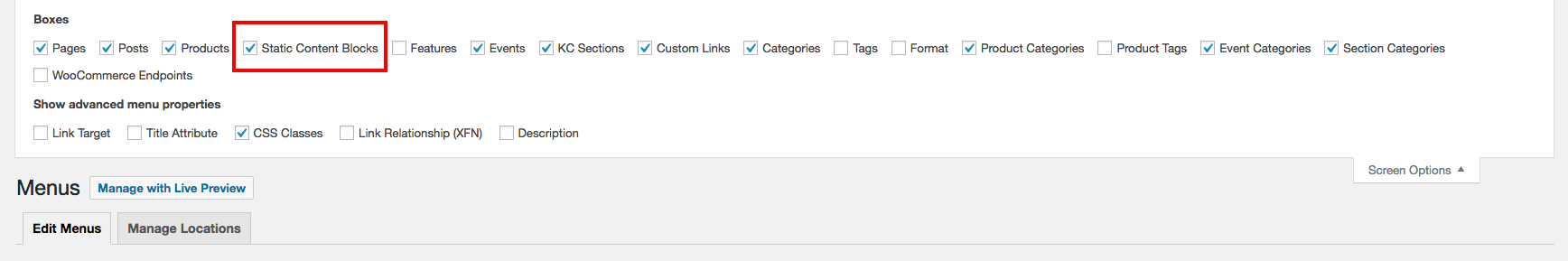
Choose the menu you want to edit.
Now check the items from Static Block and click on Add to menu.
Drag Static Block menu item under any existing menu as a submenu.
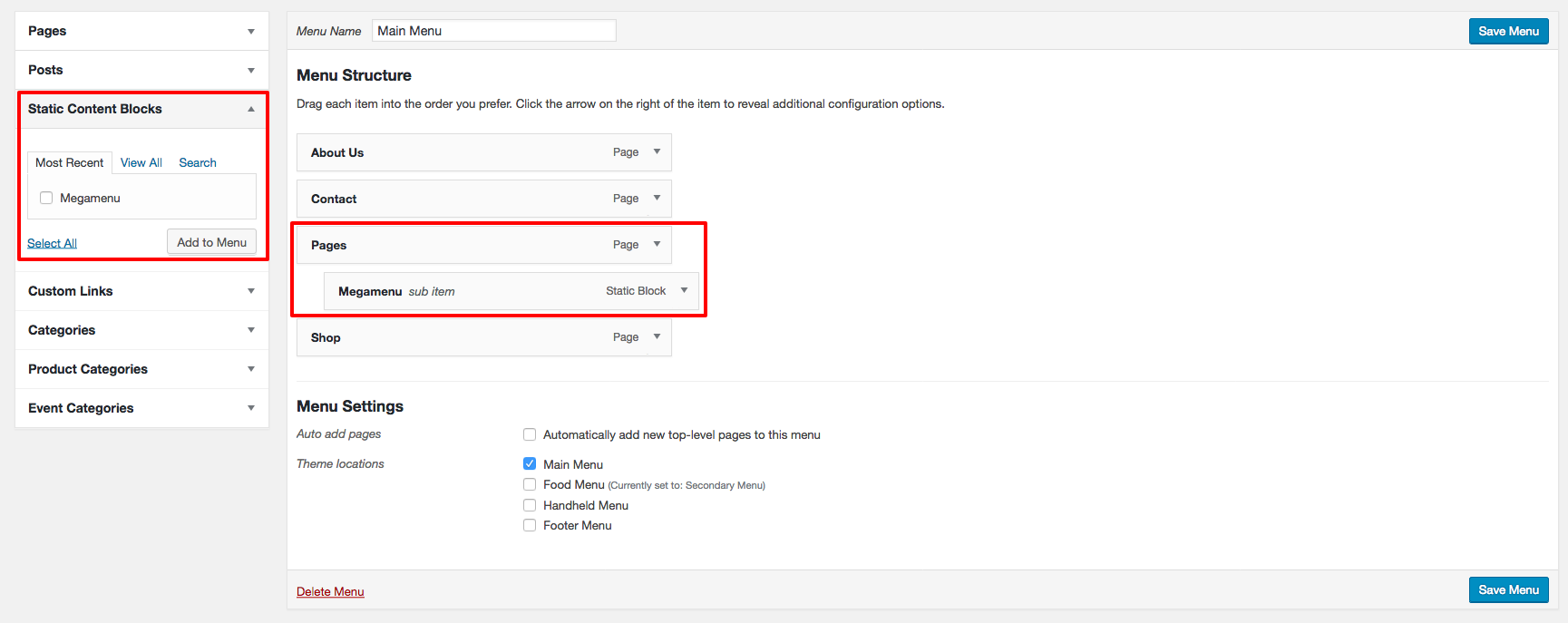
Click on Save Menu.
Alert : Please do not use Static Content Block as a top level menu item or as submenu menu item beyond level 1. Do not use other menu items with Static Content Block menu item.
Adding Icon Class to a menu item
![]()
Adding CSS Class to a menu item
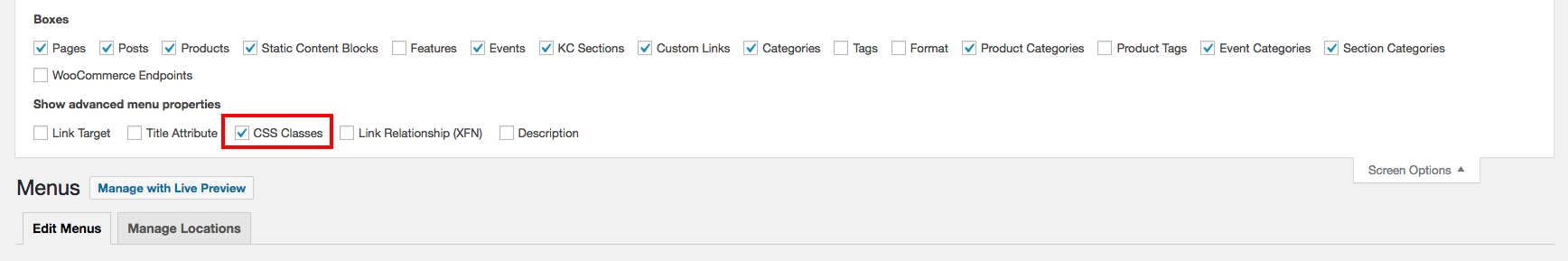
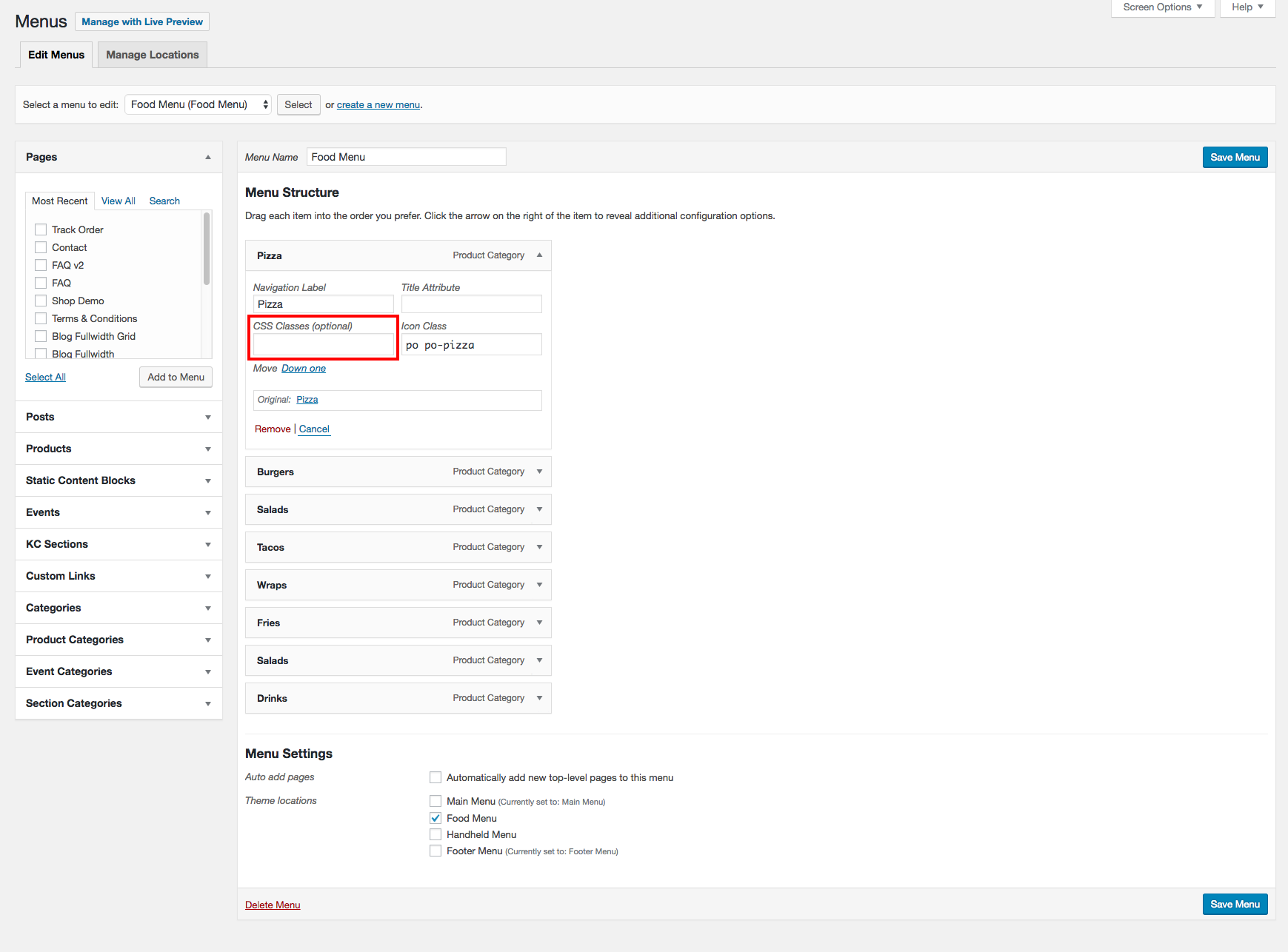
Megamenu Fullwidth : Please add "yamm-fw" css class to its parent menu item to make megamenu fullwidth.