- Introduction
- 1. What do you get ?
- 2. The Theme
- 3. Installation
- 4. Dummy Data
- 5. Setup
- 6. Theme Options Panel
- 7. Visual Composer
- 8. Credits
- 9. FAQ
- Published using GitBook
Configuring Footer Top bar
Footer Top Bar
Footer Top Bar has 2 sections and they are
Configuring MailChimp Sign-Up Form-
Display Newsletter Sign-up Form to know about new Products.
- Navigate to MailChimp for WP > Forms.
In the form markup textarea, edit the existing code as follows :
<div class="form-inline form-newsletter"> <div class="form-group"> <label for="mc4wp_email">Sign up for newsletter</label> <input type="email" class="input-email form-control" id="mc4wp_email" name="EMAIL" placeholder="Sign up for newsletter" required /> <button type="submit" class="btn btn-submit btn-primary"><i class="icon-submit"></i></button> </div> </div>Set Load Form Style(css) as No.
- Click on Save button and view the output.
Here is the mc4wp-form setting
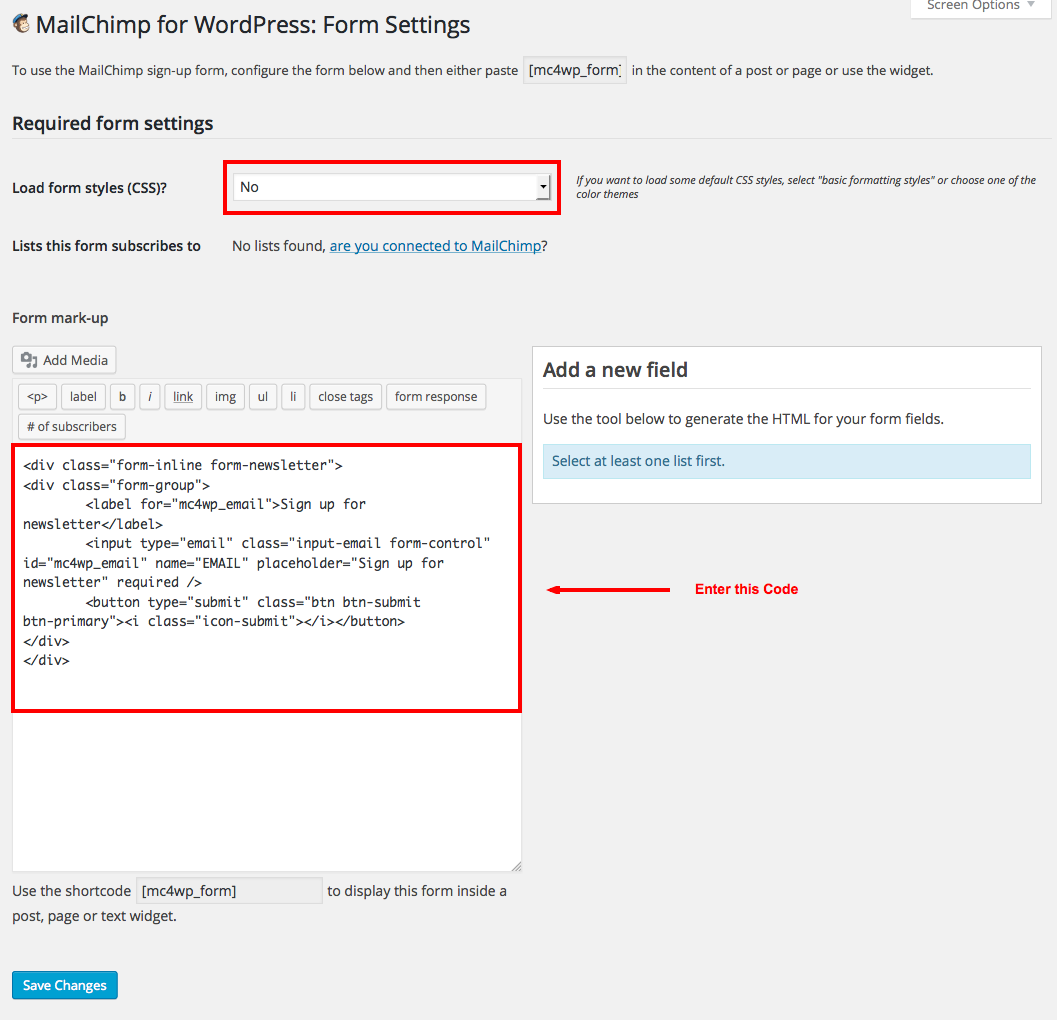
Social Icons
Social Icons - Links to Social media profiles. It can be set from Sportexx > Social Media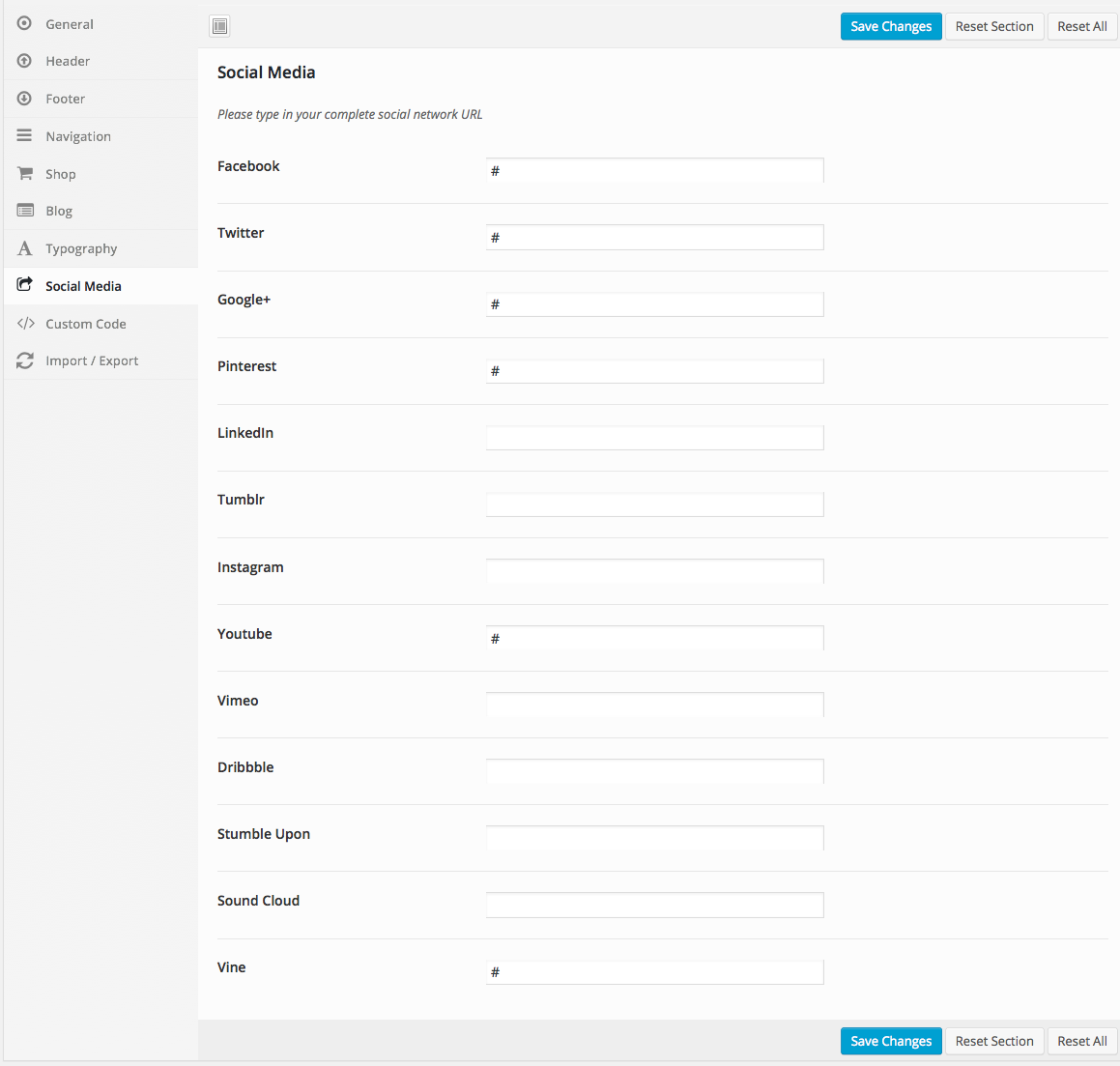
Sample Output of the Footer Top Bar
