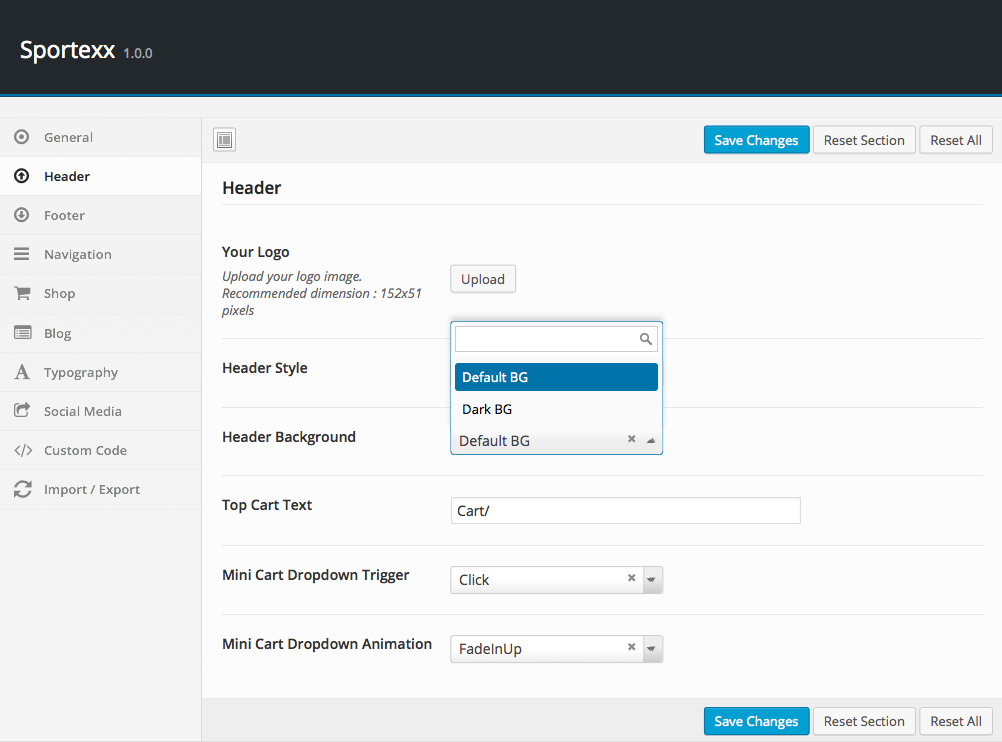- Introduction
- 1. What do you get ?
- 2. The Theme
- 3. Installation
- 4. Dummy Data
- 5. Setup
- 6. Theme Options Panel
- 7. Visual Composer
- 8. Credits
- 9. FAQ
- Published using GitBook
Header
Header Styles
Sportexx has 2 header styles.
Header Style 1
Here is how it looks like for Home v1 Page.
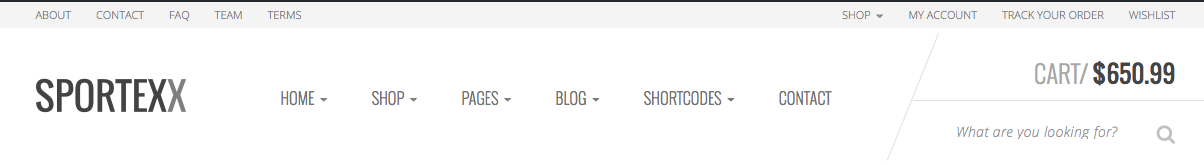
Header Style 2
Here is how it looks like for Home v2 Page.
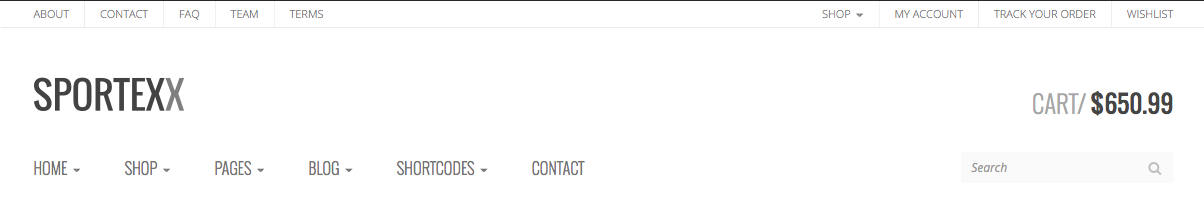
Choosing a Header Style
Header Style 1 is chosen by default. To change the header style :
- Navigate to Sportexx.
- Click on Header Tab.
- You will find Header Style option with Header Style 1 and Header Style 2 as two choices presented as radio buttons.
- Click on the radio button that represents the style of your choice and click on Save Changes.
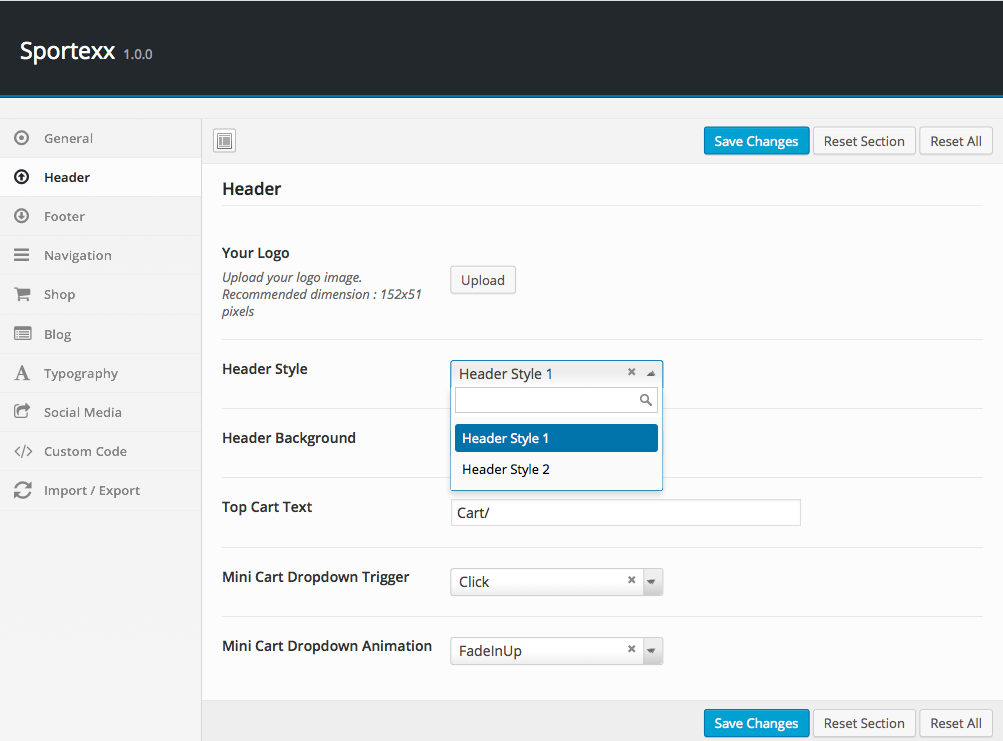
Choosing a Header Background BG
Default BG is chosen by default. To change the header background :
- Navigate to Sportexx.
- Click on Header Tab.
- You will find Header Background option with Default BG and Dark BG as two choices presented as radio buttons.
- Click on the radio button that represents the style of your choice and click on Save Changes.