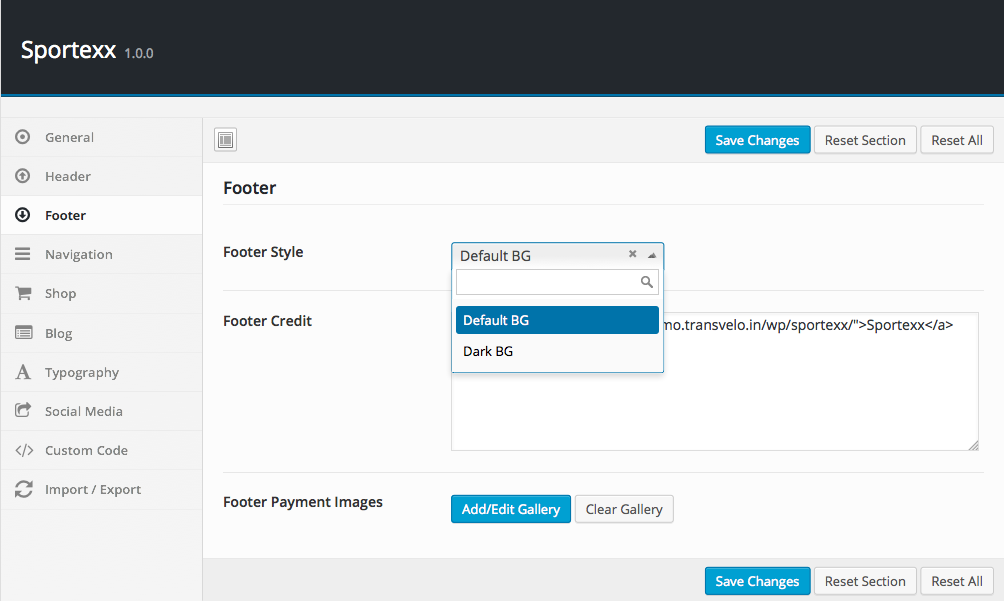- Introduction
- 1. What do you get ?
- 2. The Theme
- 3. Installation
- 4. Dummy Data
- 5. Setup
- 6. Theme Options Panel
- 7. Visual Composer
- 8. Credits
- 9. FAQ
- Published using GitBook
Footer
Sportexx footer is seperated by 3 rows.
The first row is called Footer Top Bar which has newsletter form on left and social media icons on right.
The Second row is called Footer Widget area which is customized by a static content block.
The Third row is called Footer Bottom Bar which has Copyright Information on left and quick links menu on right.
Here is the Footer's anatomy:
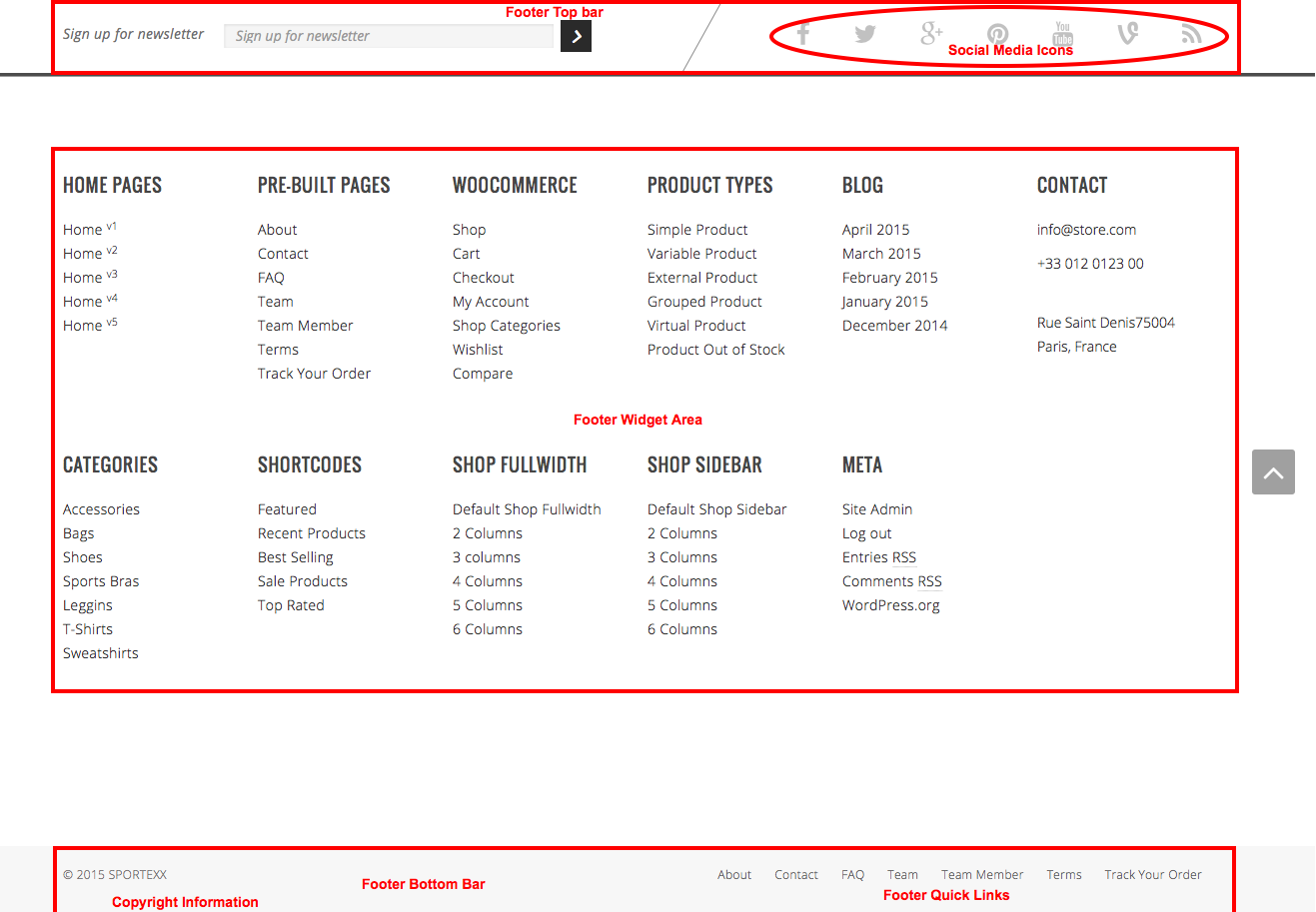
Choosing a Footer Background BG
Default BG is chosen by default. To change the footer background :
- Navigate to Sportexx.
- Click on Footer Tab.
- You will find Footer Style option with Default BG and Dark BG as two choices presented as radio buttons.
- Click on the radio button that represents the style of your choice and click on Save Changes.