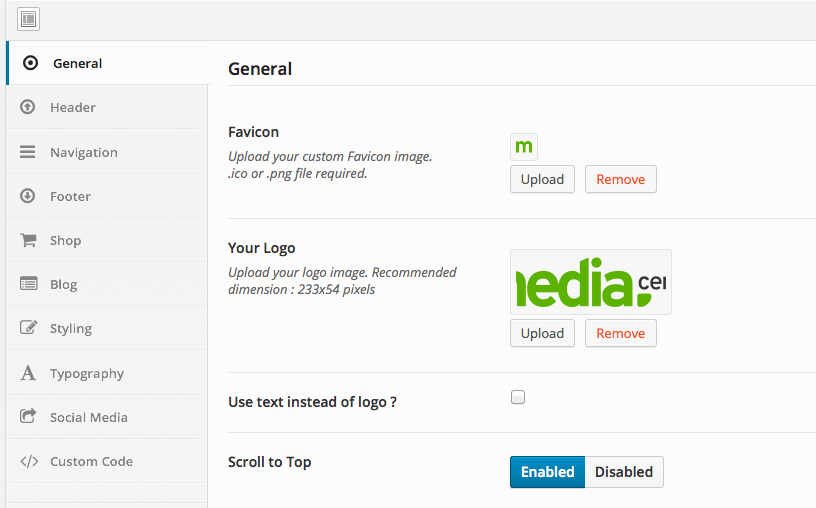- Introduction
- 1. What do you get ?
- 2. Installation
- 3. Dummy Data
- 4. Setup
- 5. Theme Options Panel
- 6. Visual Composer
- 7. Ecwid
- 8. FAQ
- 9. Credits
- Published using GitBook
Logo and Favicon
To set the logo and favicon for your website, please use the MC Options page. By default, Media Center theme logo and favicon is loaded.
Recommendation: We recommend a png file for logo which has a transparent background. The recommended resolution of logo is : 233x54 pixels.
Follow the steps to setup the logo and favicon for your website.
- Navigate to MC Options page.
- Select General tab.
- In Favicon option, click on upload button to launch Wordpress Media Library. Choose an existing media file or upload a new favicon image. A favicon is usually square shaped and it is of .png or .ico format.
- In Your Logo option, click on upload button to launch Wordpress Media Library. Choose an existing media file or upload a new media file.
- Click on Save Changes button to save the logo and favicon.