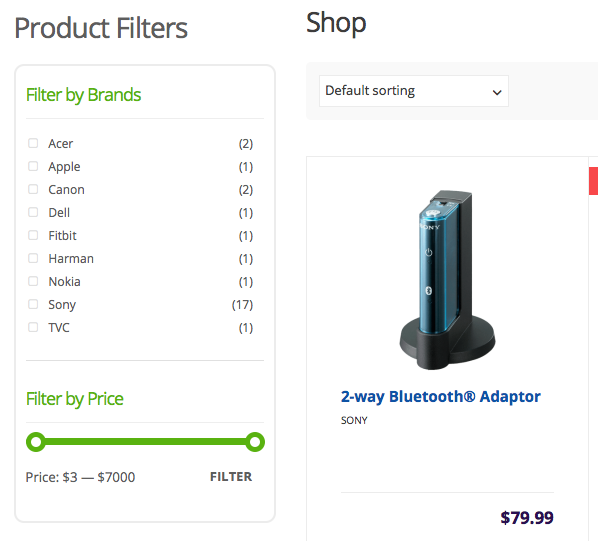- Introduction
- 1. What do you get ?
- 2. Installation
- 3. Dummy Data
- 4. Setup
- 5. Theme Options Panel
- 6. Visual Composer
- 7. Ecwid
- 8. FAQ
- 9. Credits
- Published using GitBook
Product Brands
Product Brands work in exactly the same way as product/post tags. Product Brands is used to store brand information of a product.
The taxonomy is 'product_brand'.
Adding brands to your store
Setting up brands themselves uses an interface you will be familiar with. It’s recommended that you set up any brand you will be using over and over in this way. Navigate to Products > Brands and you will be presented with the following screen:
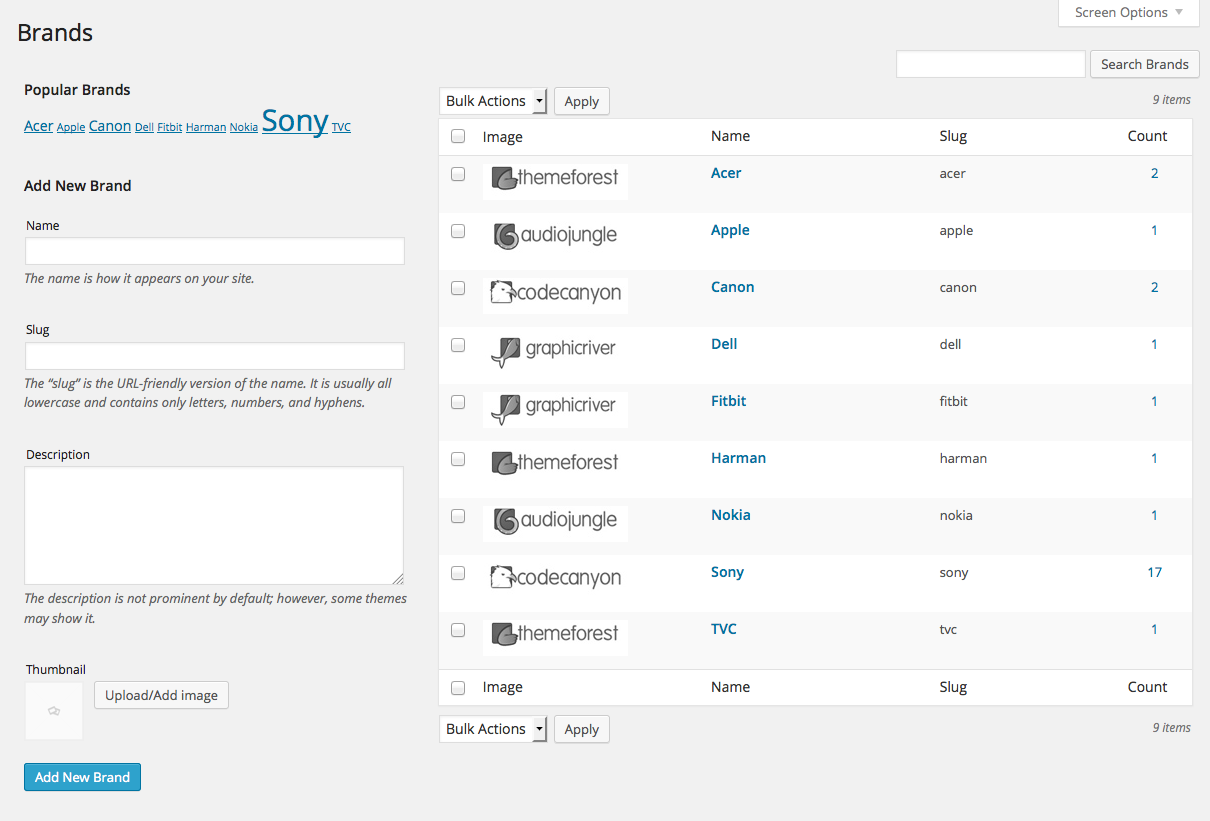
Here you can quickly and easily add brands and their logo. The Brand logos used in our preview is 145x36 pixels. We recommend that you use same height for all the brand logos.
Using brands in Layered Navigation
Brands that you set up for your store can be added to the sidebar via a widget:
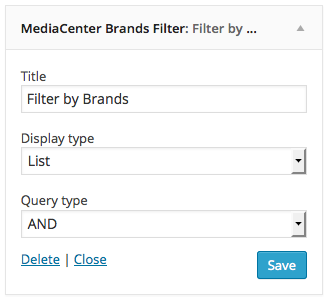
This widget displays the list of brands in the shop sidebar allowing the customer to filter the list of displayed products. The output will look like this :