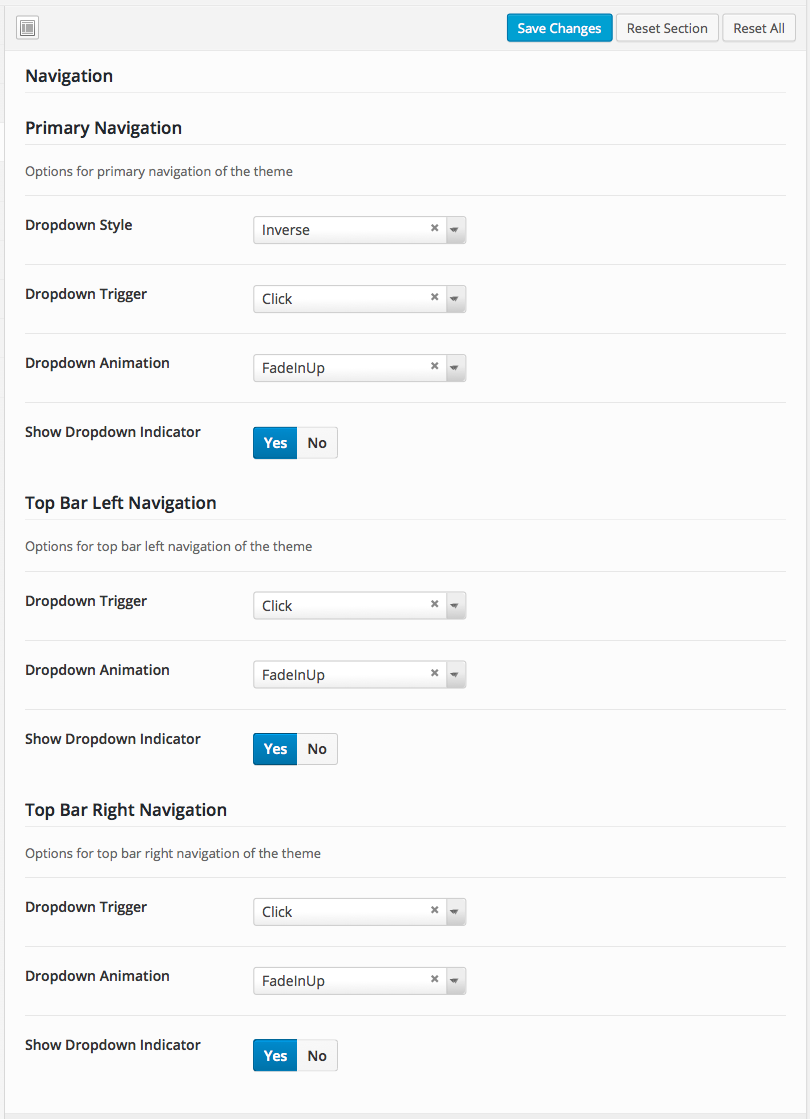- Introduction
- 1. What do you get ?
- 2. The Theme
- 3. Installation
- 4. Dummy Data
- 5. Setup
- 6. Theme Options Panel
- 7. Visual Composer
- 8. Translating Theme
- 9. Credits
- 10. FAQ
- Published using GitBook
Navigation
General Guidelines
To create a new menu :
- Navigate to Appearance > Menus .
- Click on Create a new menu, give the menu a name.
- Now to the left are available menu items that can be added to the screen, check the items you want to add and click on Add to Menu button.
- The items are now added to Menu, you can then sort and lay the menu items in levels by drag and drop.
- Click on Save Menu.
- After you have saved the menu, hook the menu to any of the available Unicase Nav menu locations.
Deep Diving : Read more about Wordpress Menus at Wordpress Menu User Guide.
Menus in Unicase
Unicase has three navigation menu locations. They are :
- Primary Menu
- Top Bar Left Menu
- Top Bar Right Menu
Navigation Menus and their location in Header
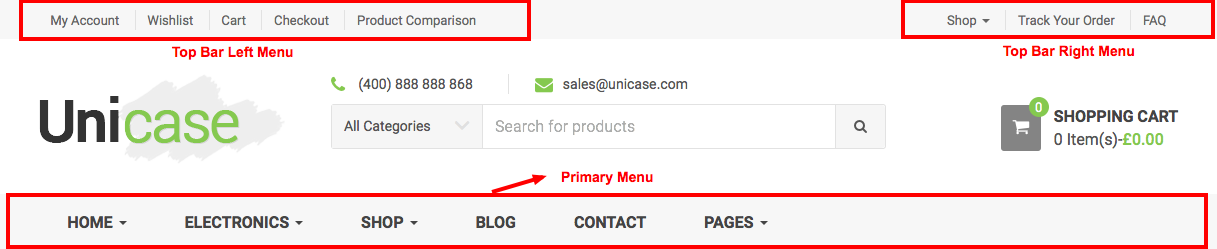
Here is the video for Navigation Setup
Dropdown Trigger & Animation
Dropdown menu can be triggered by either : Click or Hover action. Once the dropdown menu is triggered, it can be shown with or without an animation. There are more than 25 animation effects available for dropdown trigger animation including :
- BounceIn
- FadeIn
- FlipIn
- LightSpeedIn
- RotateIn
- RoleIn
- ZoomIn