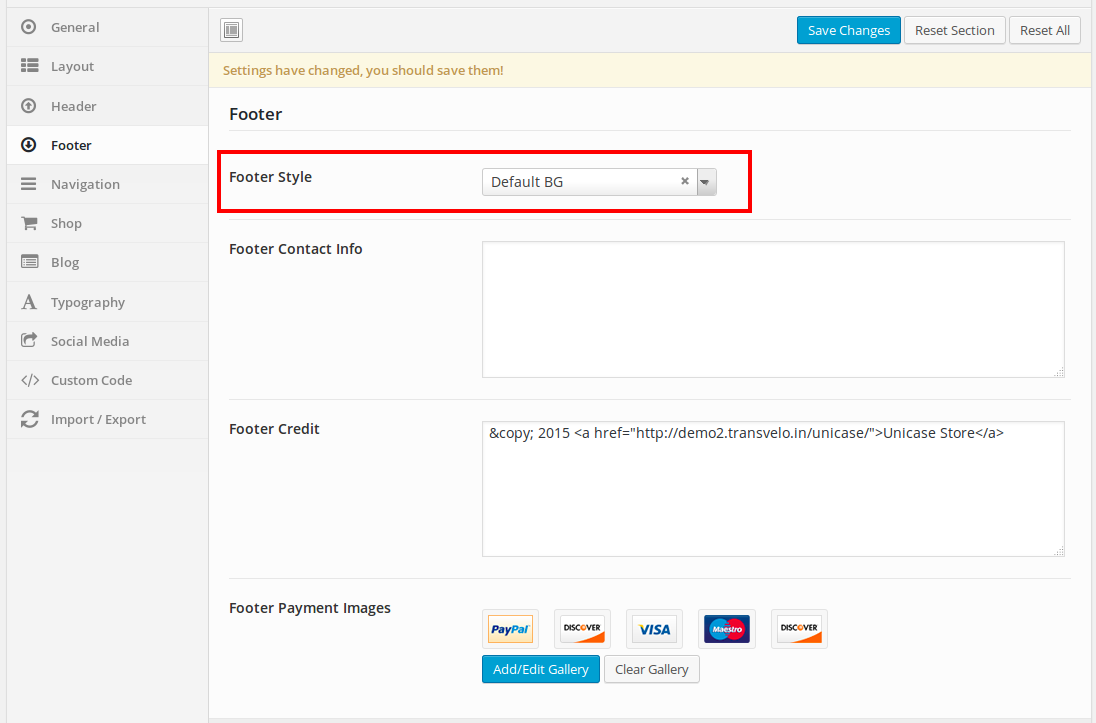- Introduction
- 1. What do you get ?
- 2. The Theme
- 3. Installation
- 4. Dummy Data
- 5. Setup
- 6. Theme Options Panel
- 7. Visual Composer
- 8. Translating Theme
- 9. Credits
- 10. FAQ
- Published using GitBook
Footer
Footer Options
- Set the Footer Style as Default BG or as custom.
- Update the Footer Contact Info.
- Update the Footer Credit.
- Remove or Update the Payment images.
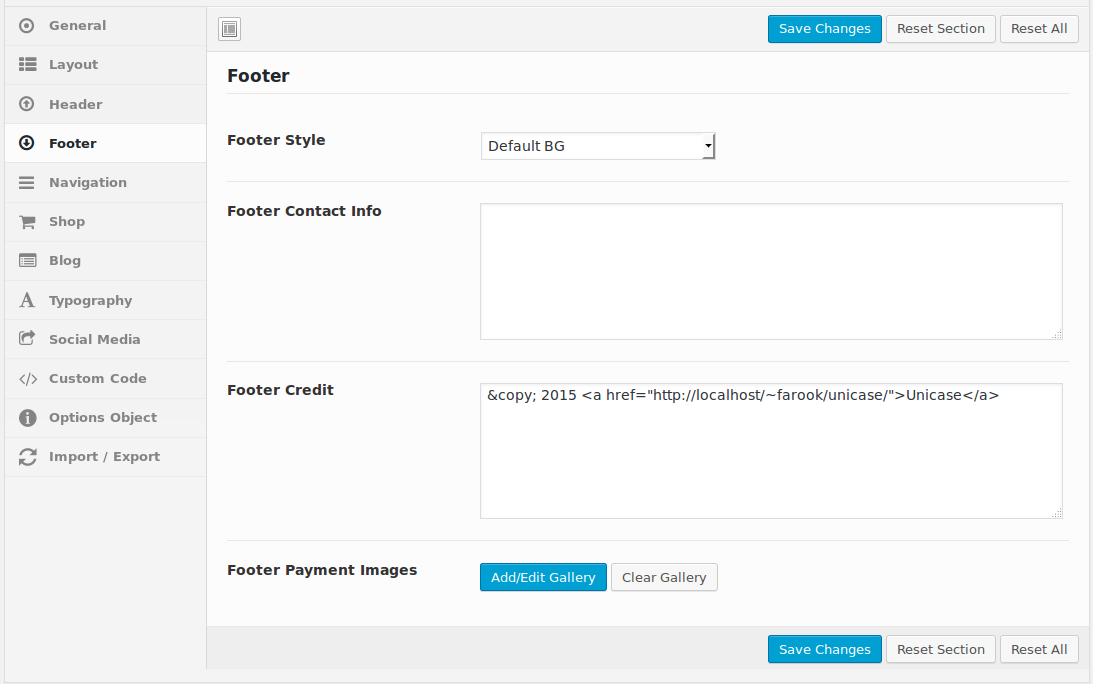
Choosing a Footer Style
Default BG is chosen by default. To change the footer style :
- Navigate to Unicase.
- Click on Footer Tab.
- You will find Footer Style option with Default BG and Custom as two choices presented as dropdown.
- Choose on the dropdown that represents the style of your choice and click on Save Changes.