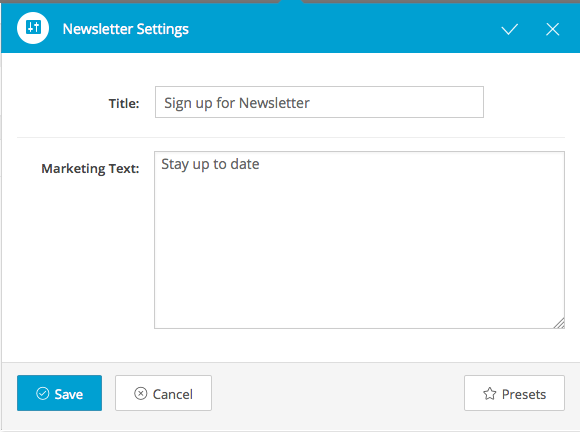- Introduction
- 1. What do you get ?
- 2. The Theme
- 3. Installation
- 4. Dummy Data
-
5.
Setup
- 5.1. General
- 5.2. Adding Products
- 5.3. Product Archive/Shop Page
- 5.4. Blog Page
- 5.5. Building Pages
- 5.6. Navigation
-
5.7.
Pre-Built Pages
- 5.7.1. About Page
- 5.7.2. About Page with King Composer
- 5.7.3. About page with Visual Composer
- 5.7.4. Contact v1 Page
- 5.7.5. Contact v1 with King Composer
- 5.7.6. Contact v1 with Visual Composer
- 5.7.7. Contact v2 Page
- 5.7.8. Contact v2 with King Composer
- 5.7.9. Contact v2 with Visual Composer
- 5.7.10. Home v1
- 5.7.11. Home v1 with King Composer
- 5.7.12. Home v1 with Visual Composer
- 5.7.13. Home v2
- 5.7.14. Home v2 with King Composer
- 5.7.15. Home v2 with Visual Composer
- 5.7.16. Lookbook
- 5.7.17. Lookbook Singlelook
- 5.8. WooCommerce Pages
- 5.9. Static Content
- 6. Theme Options Panel
-
7.
King Composer
- 7.1. KC Ad Block
- 7.2. KC Brands
- 7.3. KC Brands Carousel
- 7.4. KC Features List
- 7.5. KC Jumbotron
- 7.6. KC Lookbook Carousel
- 7.7. KC Lookbook Carousel with Products
- 7.8. KC Newsletter
- 7.9. KC Numbered Products
- 7.10. KC Product and Posts
- 7.11. KC Product Tabs
- 7.12. KC Tiled Gallery
- 7.13. KC Revolution Slider
- 8. Visual Composer
- 9. Credits
- 10. FAQ
- Published using GitBook
Home v2 with King Composer
Home v2 of Bewear is built using King Composer.It has 5 rows. The King Composer Backend editor of the page look like this
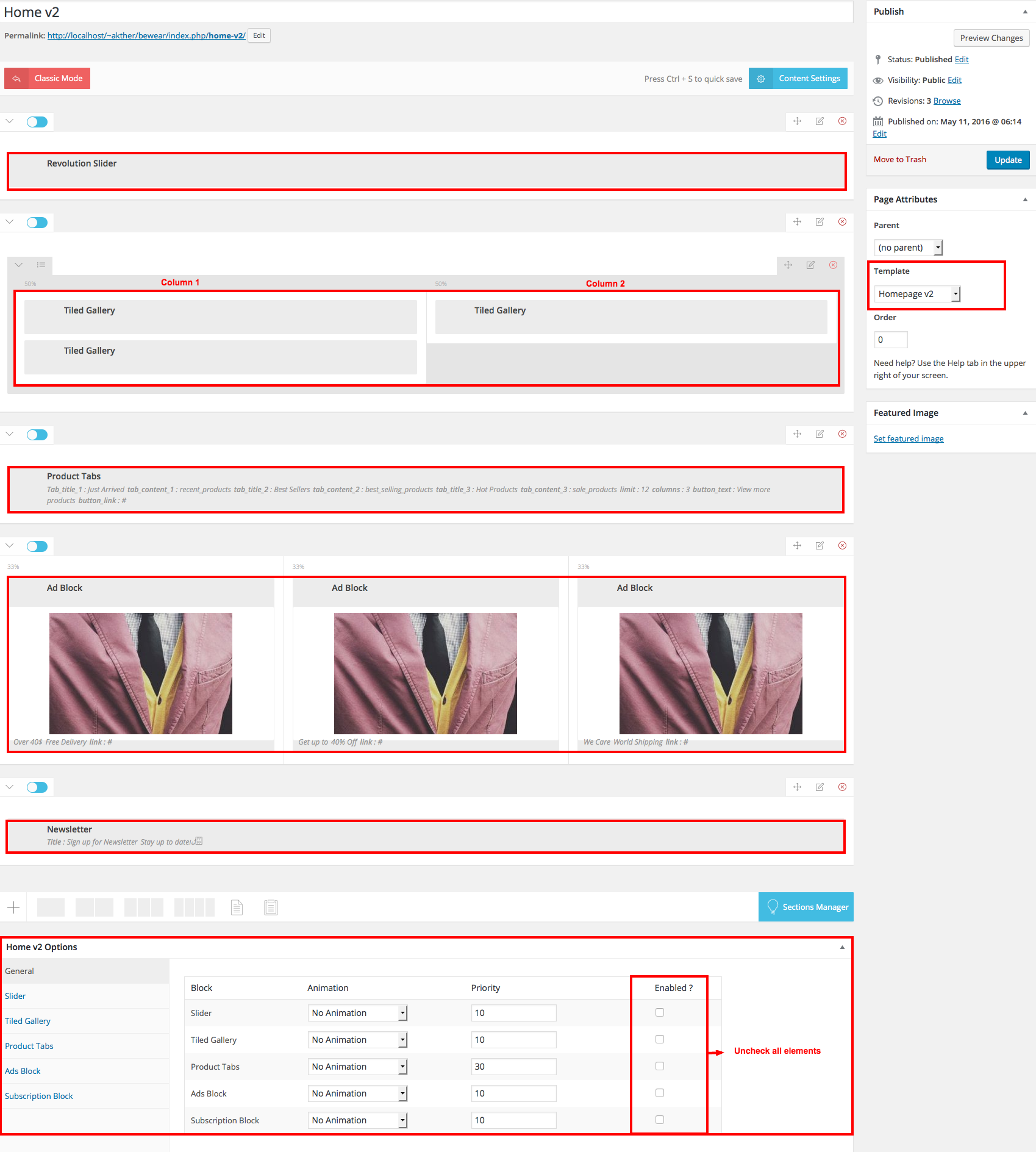
The Code
Please switch your editor to classic mode and paste the code given here :
[kc_row][kc_column width="12/12"][rev_slider alias="home-v1-slider"][/rev_slider][/kc_column][/kc_row][kc_row][kc_column width="12/12"][bewear_tiled_gallery top_image="491" top_caption_line_1="Sm9obiBXaWxsaWFtbnM=" top_caption_line_2="UGVyZmVjdGlvbg==" top_link="#" bottom_image="265" bottom_caption_line_1="U3VuZ2xhc3Nlcw==" bottom_caption_line_2="U3VtbWVyIDIwMTU=" bottom_link="#" full_image="242" full_caption_line_1="Q2xvdGhpbmc=" full_caption_line_2="U2hhcnAgU3R5bGVz" full_link="#"][/bewear_tiled_gallery][/kc_column][/kc_row][kc_row][kc_column width="12/12"][bewear_product_tabs tab_title_1="Just Arrived" tab_content_1="featured_products" tab_title_2="Best Sellers" tab_content_2="featured_products" tab_title_3="Hot Products" tab_content_3="featured_products" limit="12" columns="3" button_text="View more products"][/bewear_product_tabs][/kc_column][/kc_row][kc_row][kc_column width="12/12"][kc_row_inner][kc_column_inner width="33.33%"][bewear_ad_block image="493" caption_line_1="T3ZlciA0MCQ=" caption_line_2="RnJlZSBEZWxpdmVyeQ==" link="#"][/bewear_ad_block][/kc_column_inner][kc_column_inner width="33.33%"][bewear_ad_block image="undefined" caption_line_1="R2V0IHVwIHRv" caption_line_2="PHNwYW4gY2xhc3M9InN0eWxlLTIiPjQwJSBPZmY8L3NwYW4+" link="#"][/bewear_ad_block][/kc_column_inner][kc_column_inner width="33.33%"][bewear_ad_block image="undefined" caption_line_1="V2UgQ2FyZQ==" caption_line_2="V29ybGQgU2hpcHBpbmc=" link="#"][/bewear_ad_block][/kc_column_inner][/kc_row_inner][/kc_column][/kc_row][kc_row][kc_column width="12/12"][bewear_newsletter_subscription title="Sign up for Newsletter" marketing_text="U3RheSB1cCB0byBkYXRl"][/bewear_newsletter_subscription][/kc_column][/kc_row]
After pasting the code, you can simply switch to King Composer to view the screen just like in the screenshot above.
The Details
Row 1
- It has Slider Revolution Block setting
- Slider Revolution : Here i pasted a Slider Revolution setting Page image.
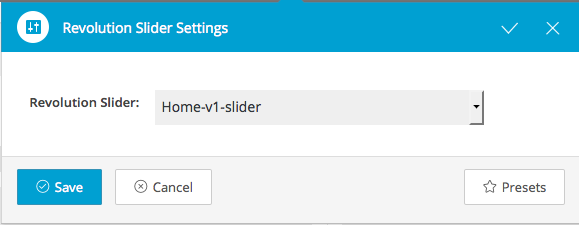
Row 2
- It has Tiled Gallery Block setting
- Tiled Gallery : Here i pasted a Tiled Gallery setting Page image.
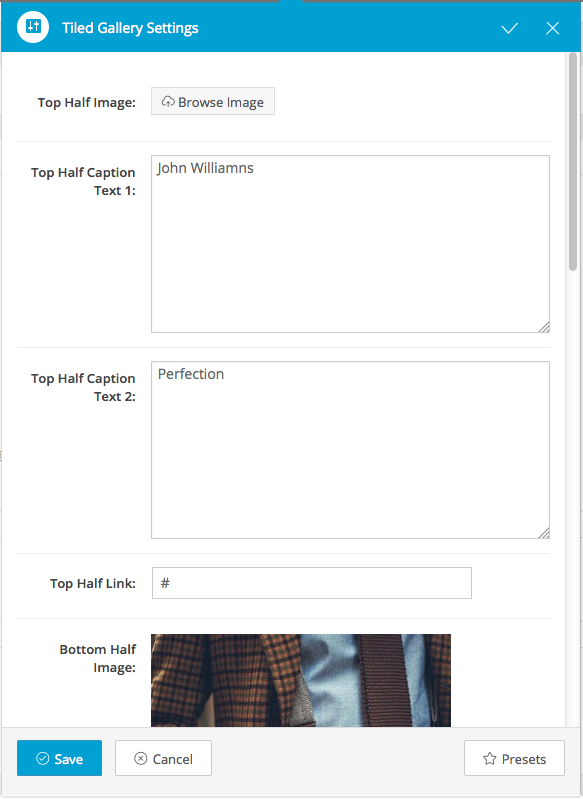
Row 3
- It has Product Tabs Block setting
- Product Tabsl : Here i pasted a Product Tabs setting Page image.
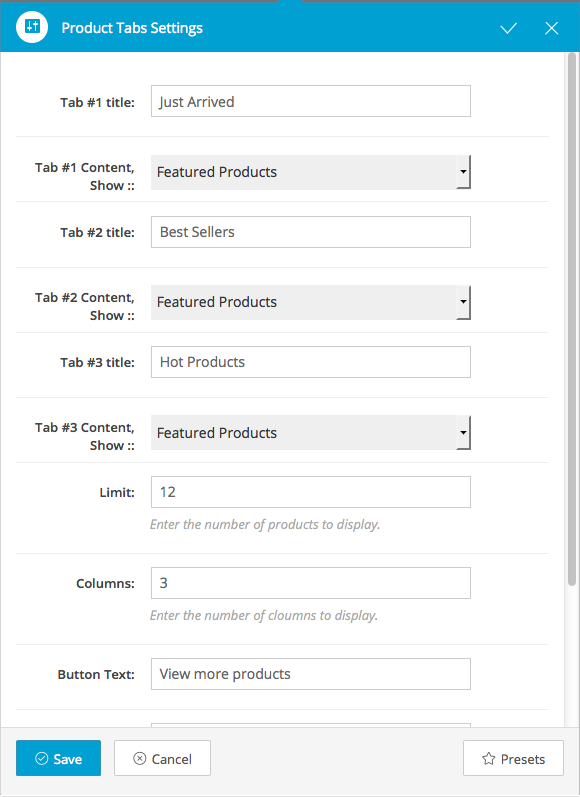
Row 4
- It has three columns in the ration 1/3 + 1/3 + 1/3
- All the columns has Ads block setting
- Ads Block : Here i pasted a Ads Block setting Page image.
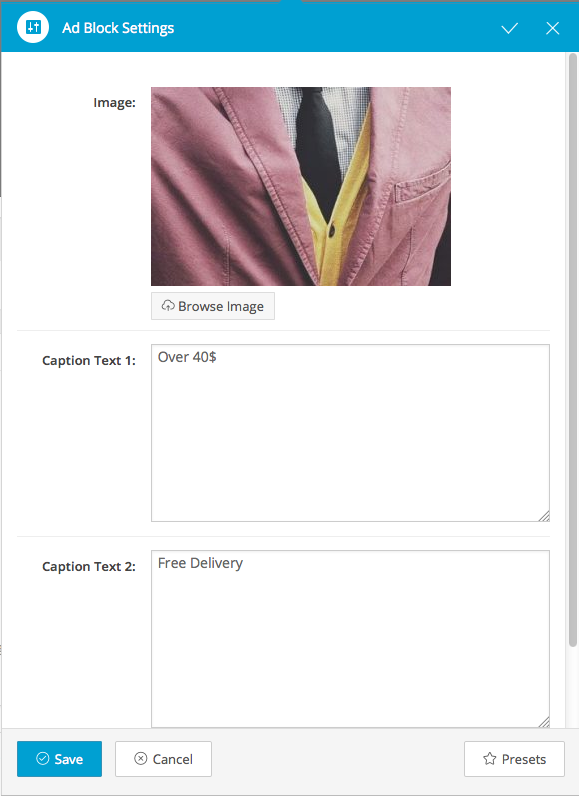
Row 5
- It has Newsletter Block setting
- Newsletter : Here i pasted a Newsletter setting Page image.