- Introduction
- 1. What do you get ?
- 2. The Theme
- 3. Installation
- 4. Dummy Data
-
5.
Setup
- 5.1. General
- 5.2. Adding Products
- 5.3. Product Archive/Shop Page
- 5.4. Blog Page
- 5.5. Building Pages
- 5.6. Navigation
-
5.7.
Pre-Built Pages
- 5.7.1. About Page
- 5.7.2. About Page with King Composer
- 5.7.3. About page with Visual Composer
- 5.7.4. Contact v1 Page
- 5.7.5. Contact v1 with King Composer
- 5.7.6. Contact v1 with Visual Composer
- 5.7.7. Contact v2 Page
- 5.7.8. Contact v2 with King Composer
- 5.7.9. Contact v2 with Visual Composer
- 5.7.10. Home v1
- 5.7.11. Home v1 with King Composer
- 5.7.12. Home v1 with Visual Composer
- 5.7.13. Home v2
- 5.7.14. Home v2 with King Composer
- 5.7.15. Home v2 with Visual Composer
- 5.7.16. Lookbook
- 5.7.17. Lookbook Singlelook
- 5.8. WooCommerce Pages
- 5.9. Static Content
- 6. Theme Options Panel
-
7.
King Composer
- 7.1. KC Ad Block
- 7.2. KC Brands
- 7.3. KC Brands Carousel
- 7.4. KC Features List
- 7.5. KC Jumbotron
- 7.6. KC Lookbook Carousel
- 7.7. KC Lookbook Carousel with Products
- 7.8. KC Newsletter
- 7.9. KC Numbered Products
- 7.10. KC Product and Posts
- 7.11. KC Product Tabs
- 7.12. KC Tiled Gallery
- 7.13. KC Revolution Slider
- 8. Visual Composer
- 9. Credits
- 10. FAQ
- Published using GitBook
Visual Composer
Visual Composer is a premium drag drop plugin that comes bundled with the theme. It provides 40+ elements that can be easily added to your page. In addition to extending functionalities of existing elements, Bewear theme has added 13 additional elements. With this set of elements, you will be able to create unlimited varities of pages.
Bewear Elements
There are 13 additional elements that are made available via Bewear Extensions plugin.They are :
- Ad Block
- Brands
- Brands Carousel
- Features List
- Jumbotron
- Lookbook Carousel
- Lookbook Carousel with Products
- Newsletter
- Numbered Products 10.Product and Posts 11.Product Tabs 12.Bewear Terms 13.Tiled Gallery
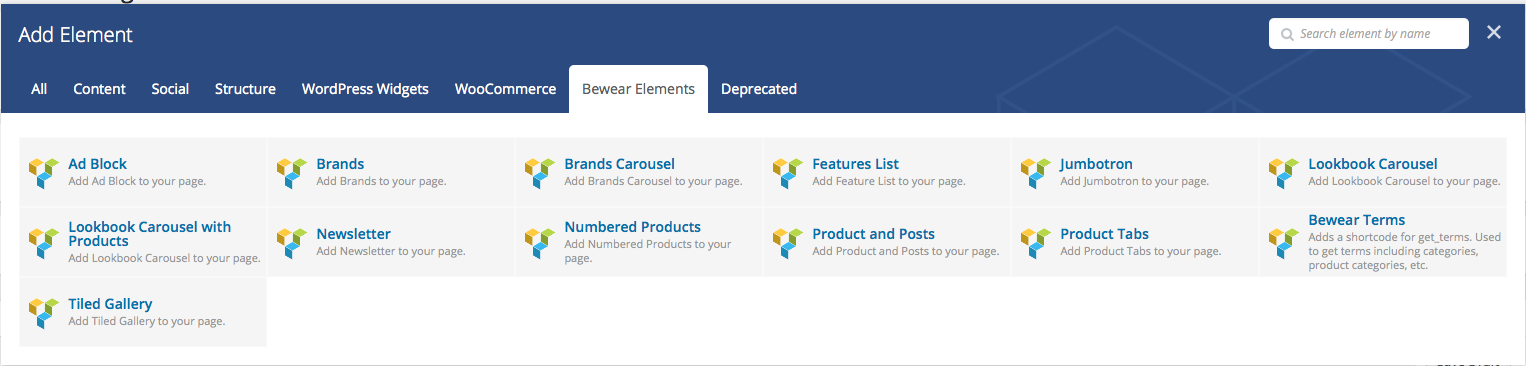
How to update Visual Composer?
How to get the latest version of the plugin?
The Visual Composer plugin comes bundled with the theme. We'll always make sure to include the latest version in the main theme package so you can update yours.
Head on to ThemeForest and download the latest theme package. You'll find it in the Downloads section, where all your downloads are. Inside the package, navigate to Assets > PremiumPlugins > js_composer.zip
How to update the plugin?
- In you WordPress admin dashboard, navigate to the Plugins section.
- De-activate and delete the current version of Visual Composer.
- For uploading, use the js_composer.zip file, which you can find in the main theme package downloaded from ThemeForest, inside Assets > PremiumPlugins > js_composer.zip folder.