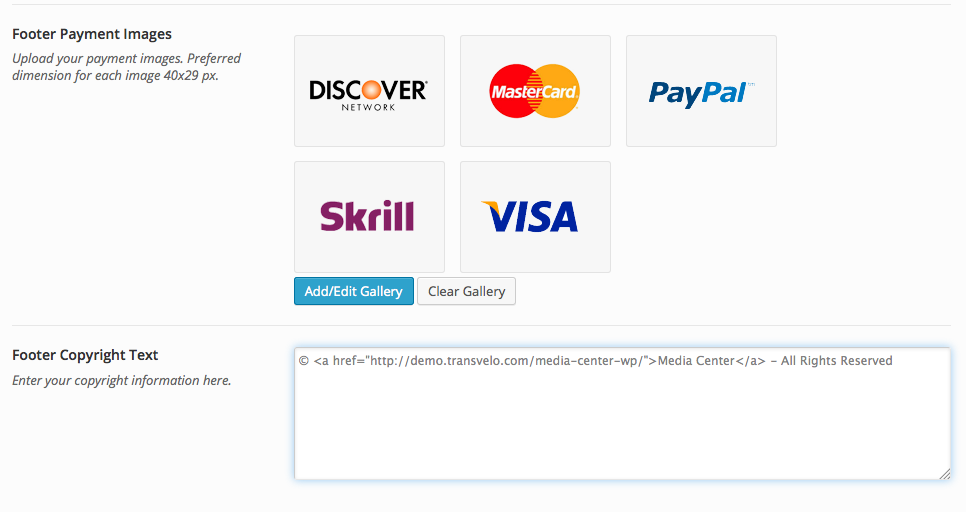- Introduction
- 1. What do you get ?
- 2. Installation
- 3. Dummy Data
- 4. Setup
- 5. Theme Options Panel
- 6. Visual Composer
- 7. Ecwid
- 8. FAQ
- 9. Credits
- Published using GitBook
Footer
MediaCenter's footer has 2 rows separated by a product search bar.
- The first row is called Footer Widget area
- The second row has 2 sections, a widget area called Footer Bottom Widget area and Footer Contact Information section.
- Below the footer is the Bottom Bar which has Copyright Information on left and Payment Logos on right.
Here is the Footer's anatomy:
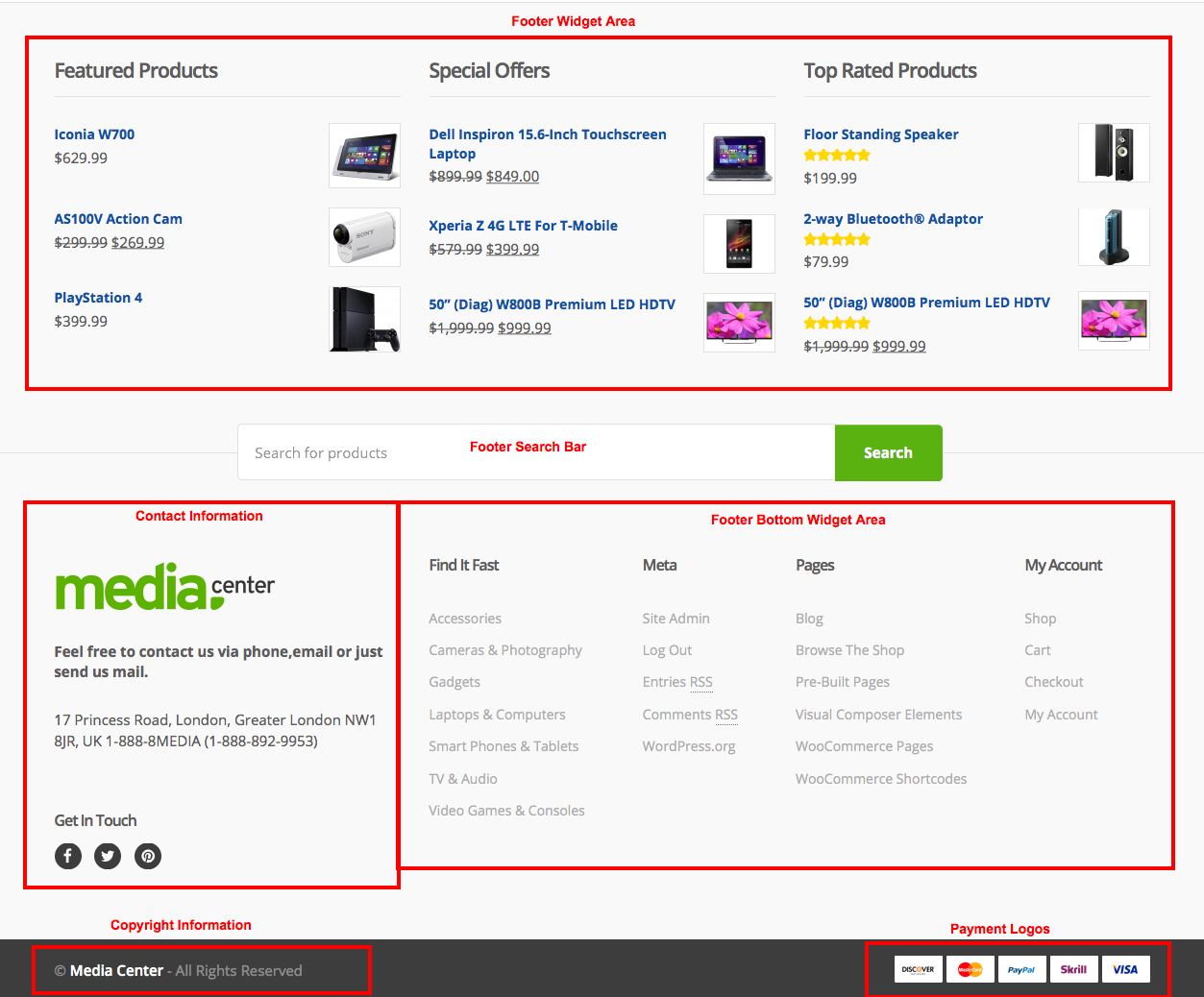
Footer Widget Area
The footer widget area is the top most row in the footer. It is a widgetized area and can be populated from Appearance > Widgets > Footer Widget Area.
In the preview it has 3 widgets. Technically it is possible to have more than or less than 3 widgets and the width will be automatically adjust to be equally shared by the number of widgets.
By default the footer widget area is populated with 3 instances of 2 widgets and they are :
- WooCommerce Products Widget - configured to display Featured Products
- WooCommerce Products Widget - configured to display On Sale Products
- WooCommerce Top Rated Products Widget.
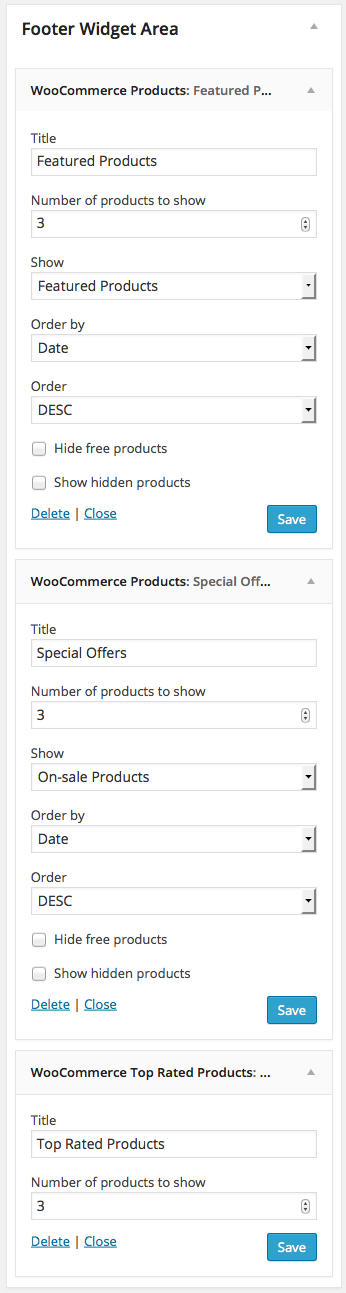
Footer Contact Information
The Footer Contact Information is just below the Footer widget area and is separated by Product Search bar. This section has :
- Logo - This is the same as the website logo and can be set from MC Options > General Tab.
- Footer Contact Info Text - The default value is "Feel free to contact us via phone,email or just send us mail." and can be changed from MC Options > Footer Tab.
- Footer Contact Info Address - The default value is "17 Princess Road, London, Greater London NW1 8JR, UK 1-888-8MEDIA (1-888-892-9953)" and can be changed from MC Options > Footer Tab
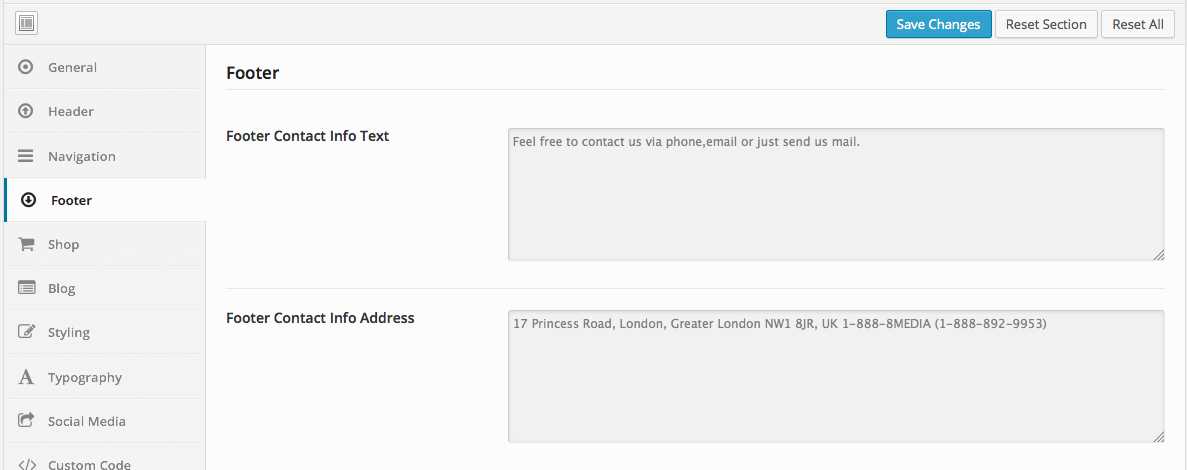
- Get in Touch - Links to Social media profiles. It can be set from MC Options > Social Media
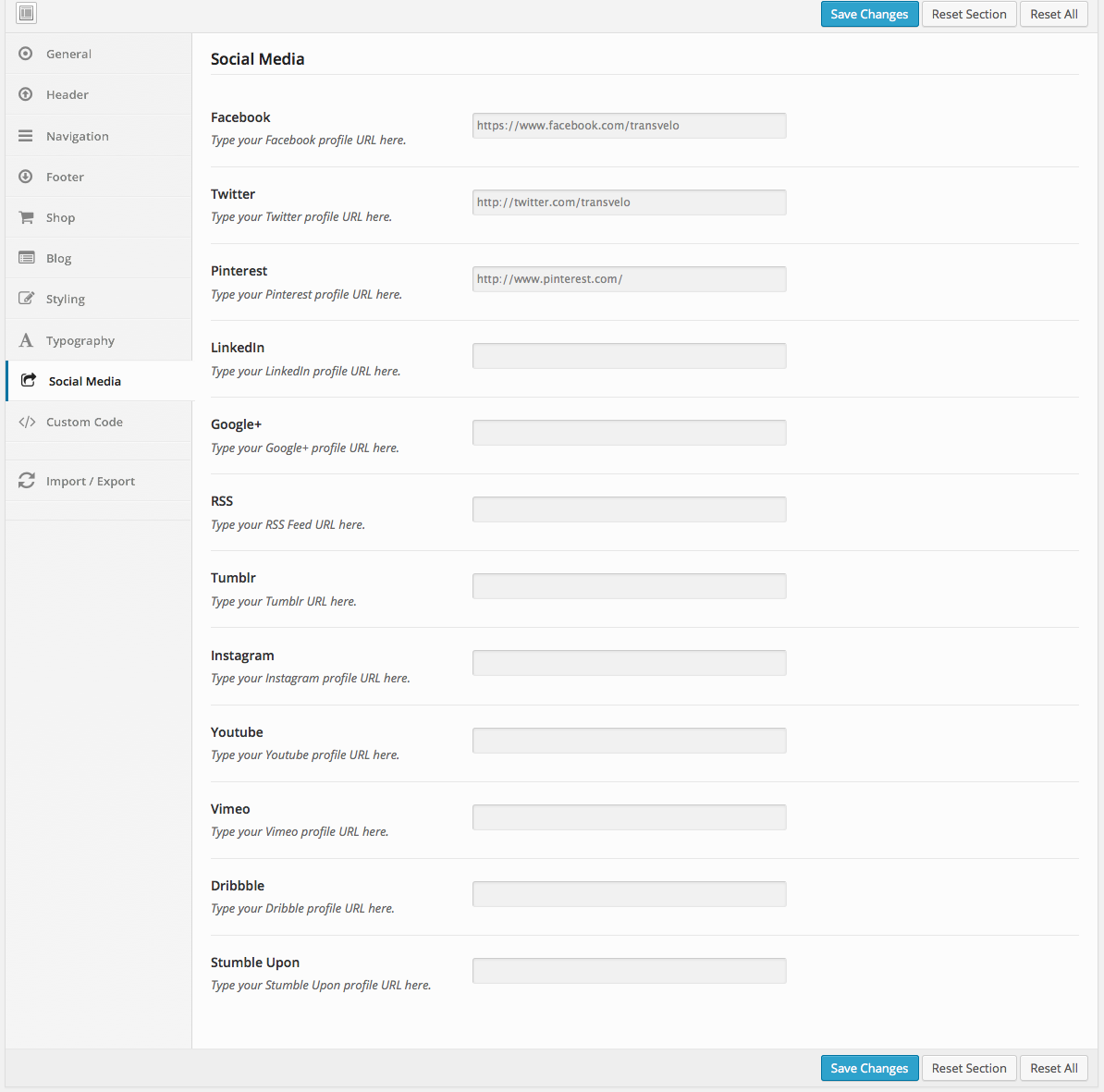
- Edit the information as required and click on Save Changes in MC Options page.
Footer Bottom Widget Area
The Footer Bottom Widget Area is adjacent to Footer Contact Information section. It is a widgetized area and it can contain any number of widgets. It can be populated from Appearance > Widgets > Footer Bottom Widget Area.
In the preview it has 4 widgets. Technically it is possible to have more than or less than 4 widgets.
By default the footer bottom widget area is populated with 4 instances of 4 widgets and they are :
- WooCommerce Categories Widgets - configured to display Find It Fast section
- WP Meta Widget - configured to display Meta Information links.
- WP Pages Widget - configured to display Pages menu links.
- WP Text/HTML Widget - configured to display Information section.
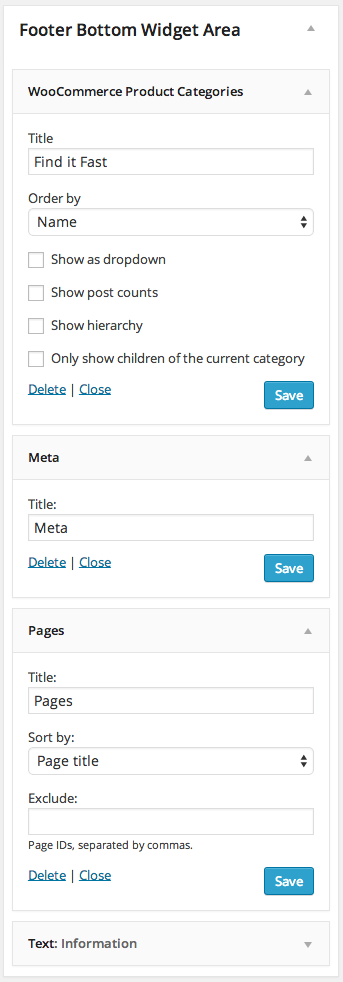
Bottom Bar
The Bottom Bar has two sections and these 2 sections can be configured via MC Options > Footer Tab.
- Copyright Information - the default is "© <a href="<website-url>">Media Center</a> - All Rights Reserved."
- Payment Logos - Displays all the payment methods available to the user. There is no default and each logo needs to be uploaded to media library. The recommended resolution for payment logos is 40x29 pixels