- Introduction
- 1. What do you get ?
- 2. Installation
- 3. Dummy Data
- 4. Setup
- 5. Theme Options Panel
- 6. Visual Composer
- 7. Ecwid
- 8. FAQ
- 9. Credits
- Published using GitBook
Megamenu Dropdown
MediaCenter supports Megamenu Dropdown, both vertical and horizontal, with the help of two plugins that comes bundled with the theme namely : Visual Composer plugin and MediaCenter Extensions plugin.
Building a megamenu dropdown item
1. Static Block Post Type
A megamenu item in MediaCenter theme is a Static Block. This Static Block is available on activating MediaCenter Extensions Plugin.
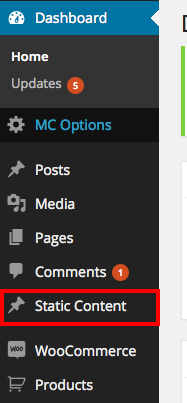
2. Enable Visual Composer for Static Block
- Navigate to Settings > Visual Composer.
- In Content Types under General Settings tab , make sure static_block is checked.
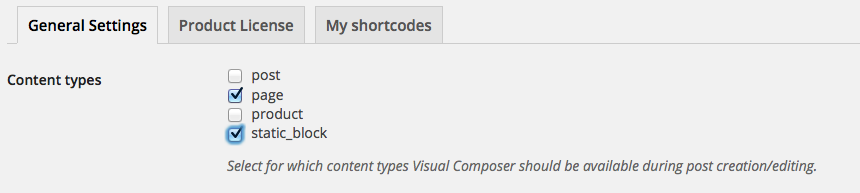
- Go to Static Content > Add New and make sure it has a button just below the title with visual composer icon and text that reads Backend Editor.
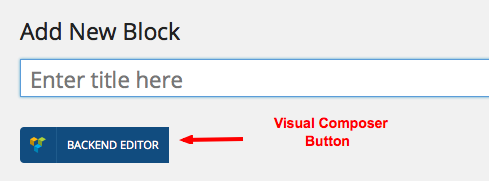
3. Add a new megamenu item
- Navigate to Static Content > Add New.
- Give it a title, lets say "Test Megamenu Item" item. The title is not used anywhere in displaying the menu.
- Click on Backend Editor. It will display Visual Composer Backend Editor. We will use this back end editor to build our megamenu item.
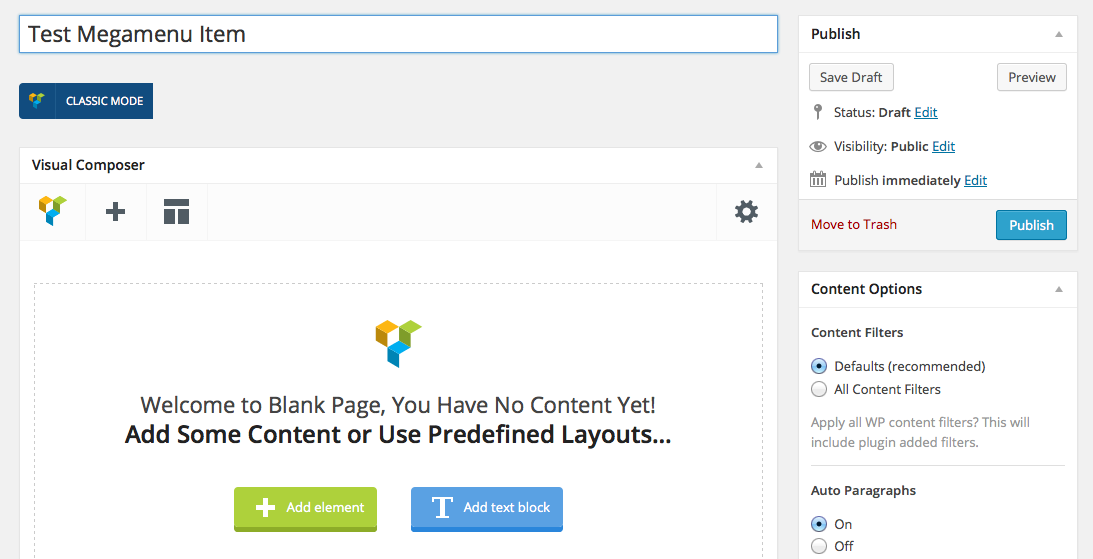
- Let us add a simple text block. Click on Add text block button and the result will look like this.
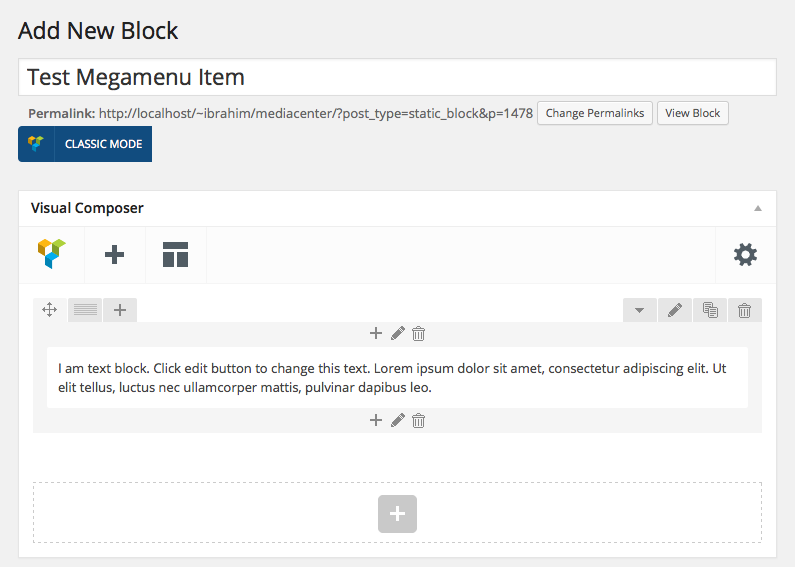
- Click on Publish button.
4. Adding megamenu item as a submenu to a menu item
- Navigate to Appearance > Menus.
- On top right corner of your screen, you will find a dropdown menu Screen Options. Click on it.
- In the dropdown that appears, check on Static Content Blocks under Show on screen. You will now see Static Content Blocks listed in the left side.
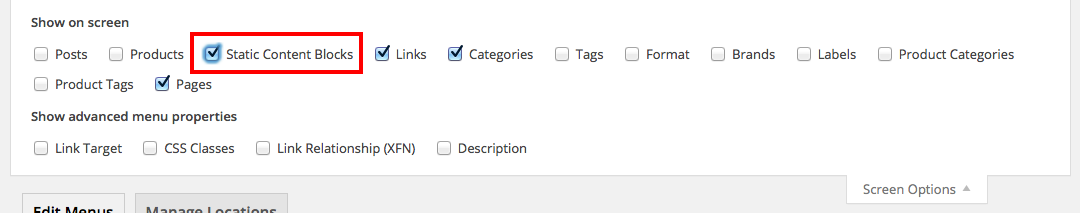
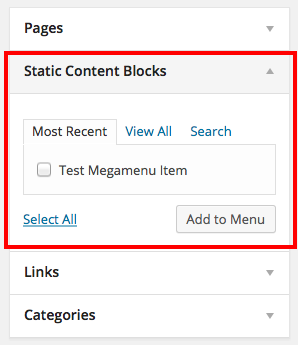
- Choose the menu you want to edit. In my case I've chose a menu that is hooked to Main Navigation location.
- Now check the Test Megamenu item and click on Add to menu.
- Drag the Test Megamenu item box and drop it under any existing menu as a submenu.
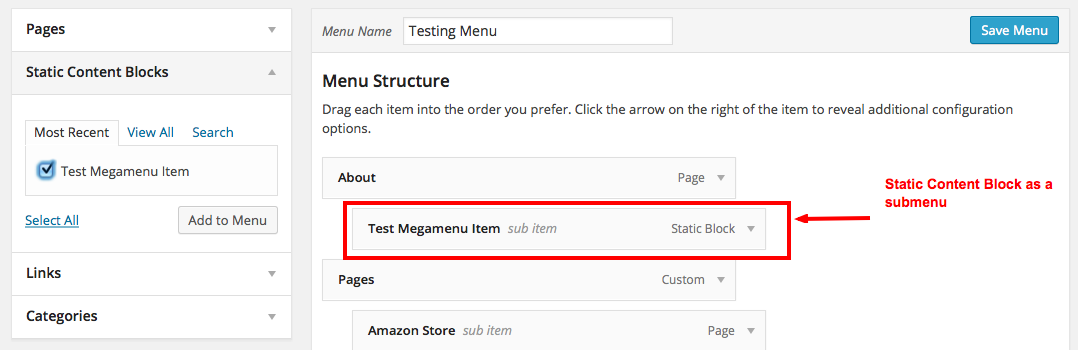
- Click on Save Menu.
- Now the megamenu will is added as a submenu and it should look like this:
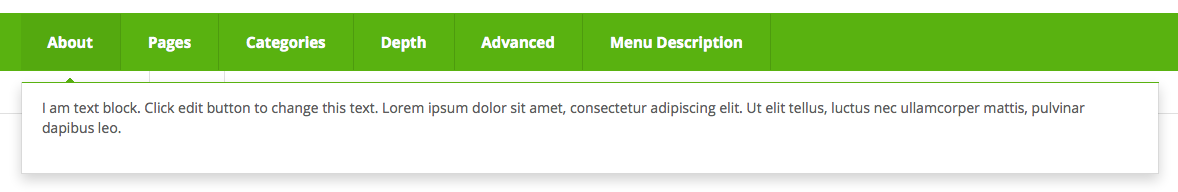
Alert : Please do not use Static Content Block as a top level menu item or as submenu menu item beyond level 1. Do not use other menu items with Static Content Block menu item.