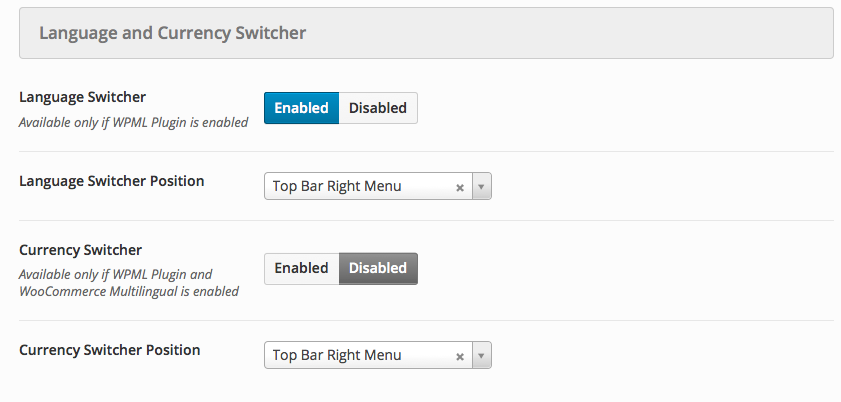- Introduction
- 1. What do you get ?
- 2. Installation
- 3. Dummy Data
- 4. Setup
- 5. Theme Options Panel
- 6. Visual Composer
- 7. Ecwid
- 8. FAQ
- 9. Credits
- Published using GitBook
Navigation
General Guidelines
To create a new menu :
- Navigate to Appearance > Menus .
- Click on Create a new menu, give the menu a name.
- Now to the left are available menu items that can be added to the screen, check the items you want to add and click on Add to Menu button.
- The items are now added to Menu, you can then sort and lay the menu items in levels by drag and drop.
- Click on Save Menu.
- After you have saved the menu, hook the menu to any of the available MediaCenter Nav menu locations.
Menus in MediaCenter
MediaCenter has four navigation menu locations. They are :
- Top Bar Left Navigation
- Top Bar Right Navigation
- Main Navigation
- Shop by Departments Navigation
Navigation Menus and their location in Header Style 1
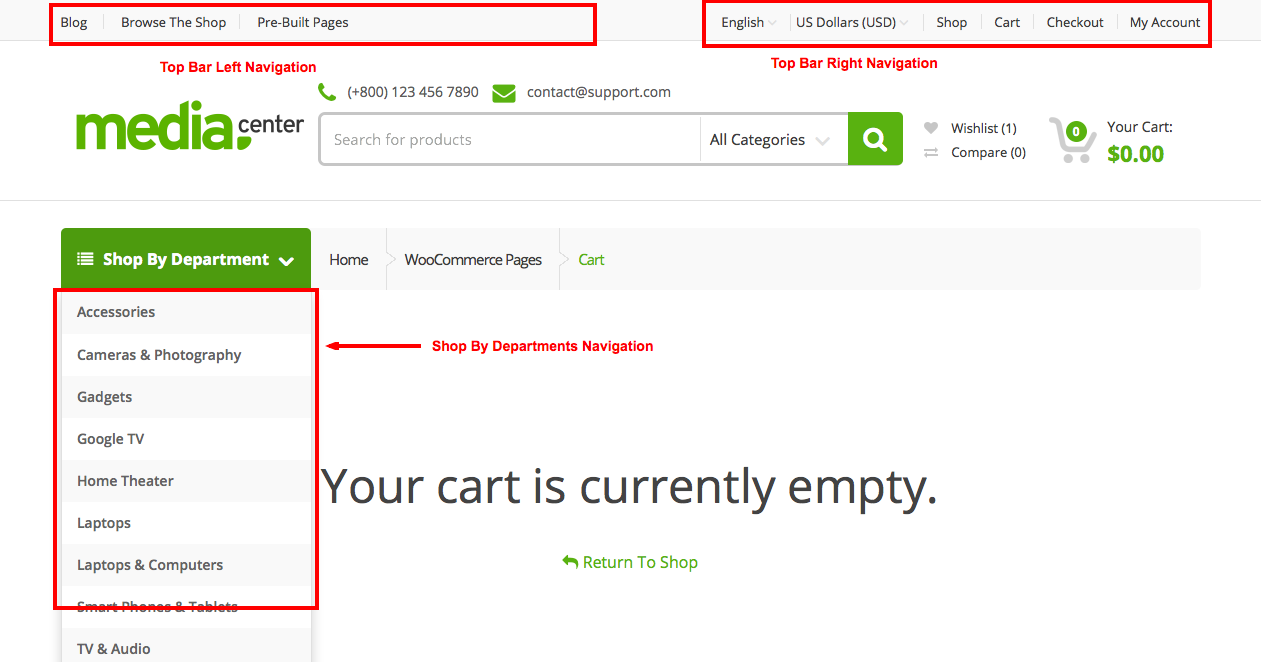
Navigation Menus and their location in Header Style 2
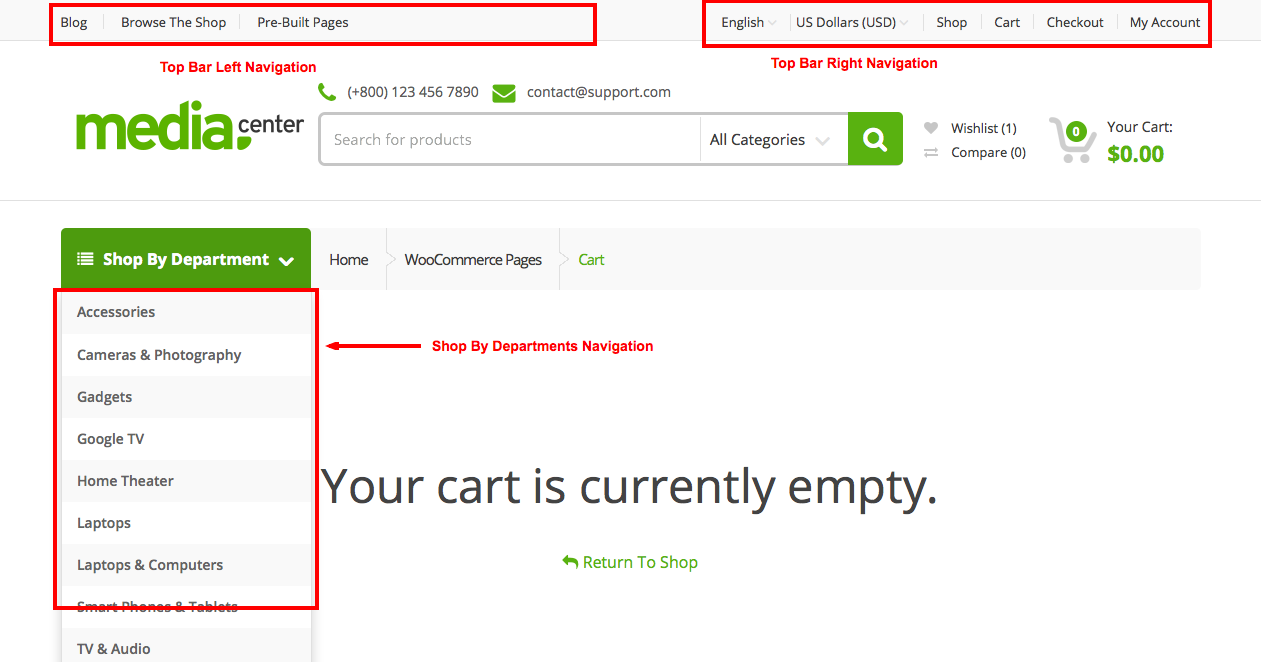
Dropdown Levels
By default Bootstrap supports only single level dropdown. This is keeping in mind various devices that Bootstrap supports. MediaCenter theme has tweaked Bootstrap's code to support more than one level. However we do not recommend dropdown level more than one level deep.
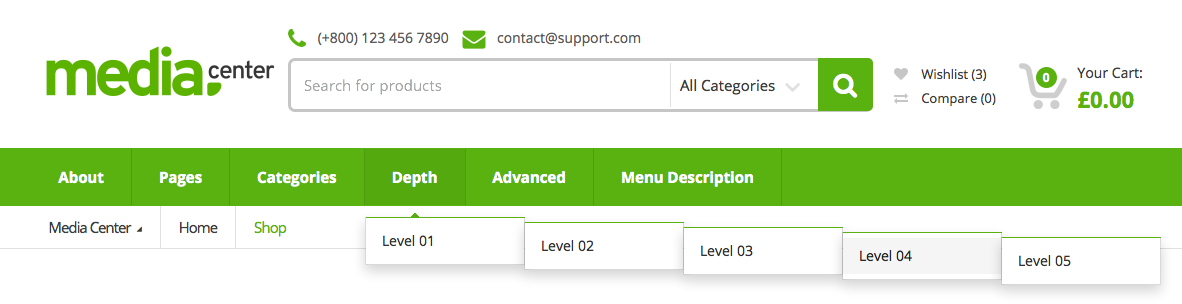
Dropdown Trigger & Animation
Dropdown menu can be triggered by either : Click or Hover action. Once the dropdown menu is triggered, it can be shown with or without an animation. There are more than 25 animation effects available for dropdown trigger animation including :
- BounceIn
- FadeIn
- FlipIn
- LightSpeedIn
- RotateIn
- RoleIn
- ZoomIn
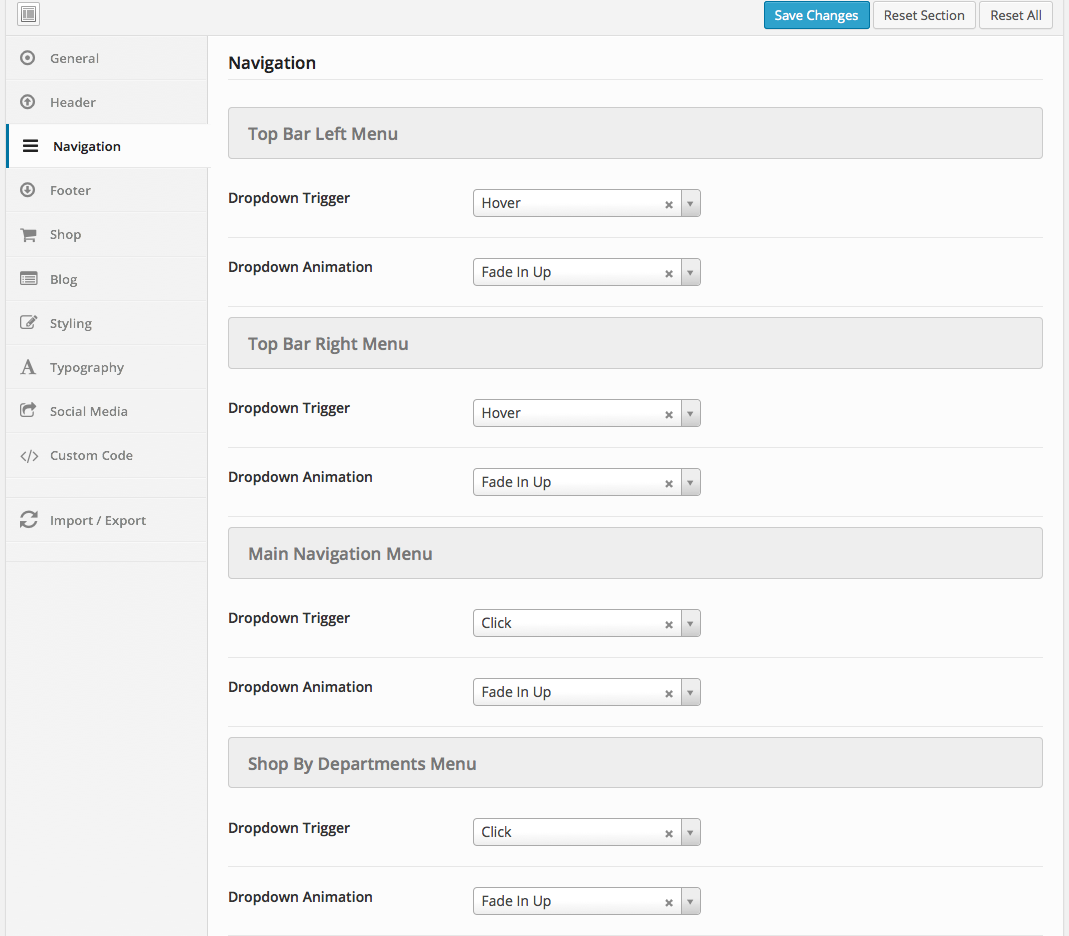
Language and Currency Switcher
Language and Currency Switchers are available when you use WPML Plugin and WooCommerce Multilingual WPML Plugin for your website.
Our theme is Translation and RTL ready.
You can enable/disable language/currency switcher and display them along with either top bar left menu or top bar right menu. The configuration for this is available in MC Options > Navigation Tab and scoll down to Language and Currency Switcher section.