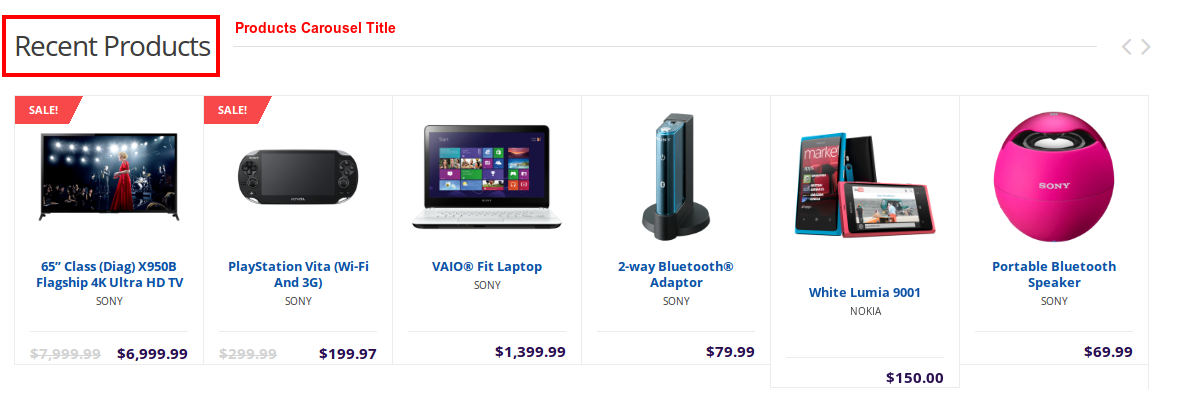- Introduction
- 1. What do you get ?
- 2. Installation
- 3. Dummy Data
- 4. Setup
- 5. Theme Options Panel
- 6. Visual Composer
- 7. Ecwid
- 8. FAQ
- 9. Credits
- Published using GitBook
Products Carousel
Description
Allows you to add a carousel of products to your page. You can choose from predefined set of products like recent products, featured products, on-sale products, etc or you can specify the IDs/SKUs of products you wish to display in the carousel.

Settings
| Field | Type | Description | Default |
|---|---|---|---|
| Title | Text | Title of the Products Carousel. | none |
| Show | Dropdown | Choose what type of products you want to show in the carousel. | Recent Products |
| IDs | Text | IDs of the products that you want to show in the carousel separated by comma. | none |
| SKUs | Text | SKUs of the products that you want to show in the carousel separated by comma. | none |
| Category | Text | Category of the products that you want to show in the carousel separated by comma. | none |
| Order by | Dropdown | Set the Order of the Products. | Menu Order |
| Order Direction | Dropdown | Set the direction order for the Products. | Descending |
| No of Products | Text | Number of Product to be display in Product Carousel. | 12 |
| No of Columns | Dropdown | Set the Number of columns. | 4 - Best suited for pages with sidebar |
| Extra Class | Text | Additional classes that may be applied to the banner. | none |
Sample Output