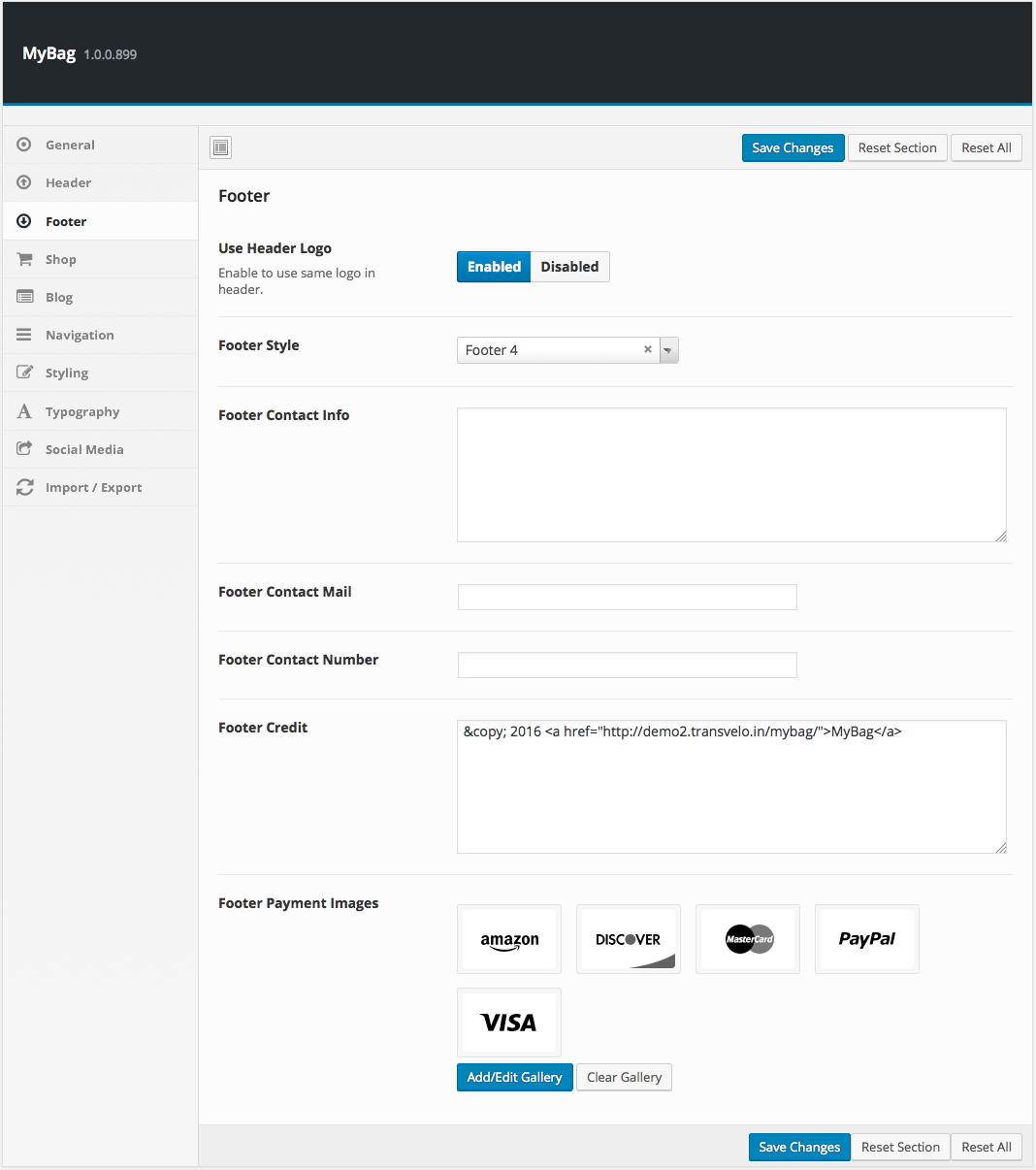- Introduction
- 1. What do you get ?
- 2. The Theme
- 3. Installation
- 4. Dummy Data
- 5. Setup
- 6. Theme Options Panel
- 7. Visual Composer
- 8. Credits
- 9. FAQ
- Published using GitBook
Configuring Footer Style 2
MyBag's footer has 3 rows.
- The first row is called Footer Top Widgets.
- The second row is called Footer Widgets.
- The third row is called Bottom Bar.
Here is the Footer's anatomy:
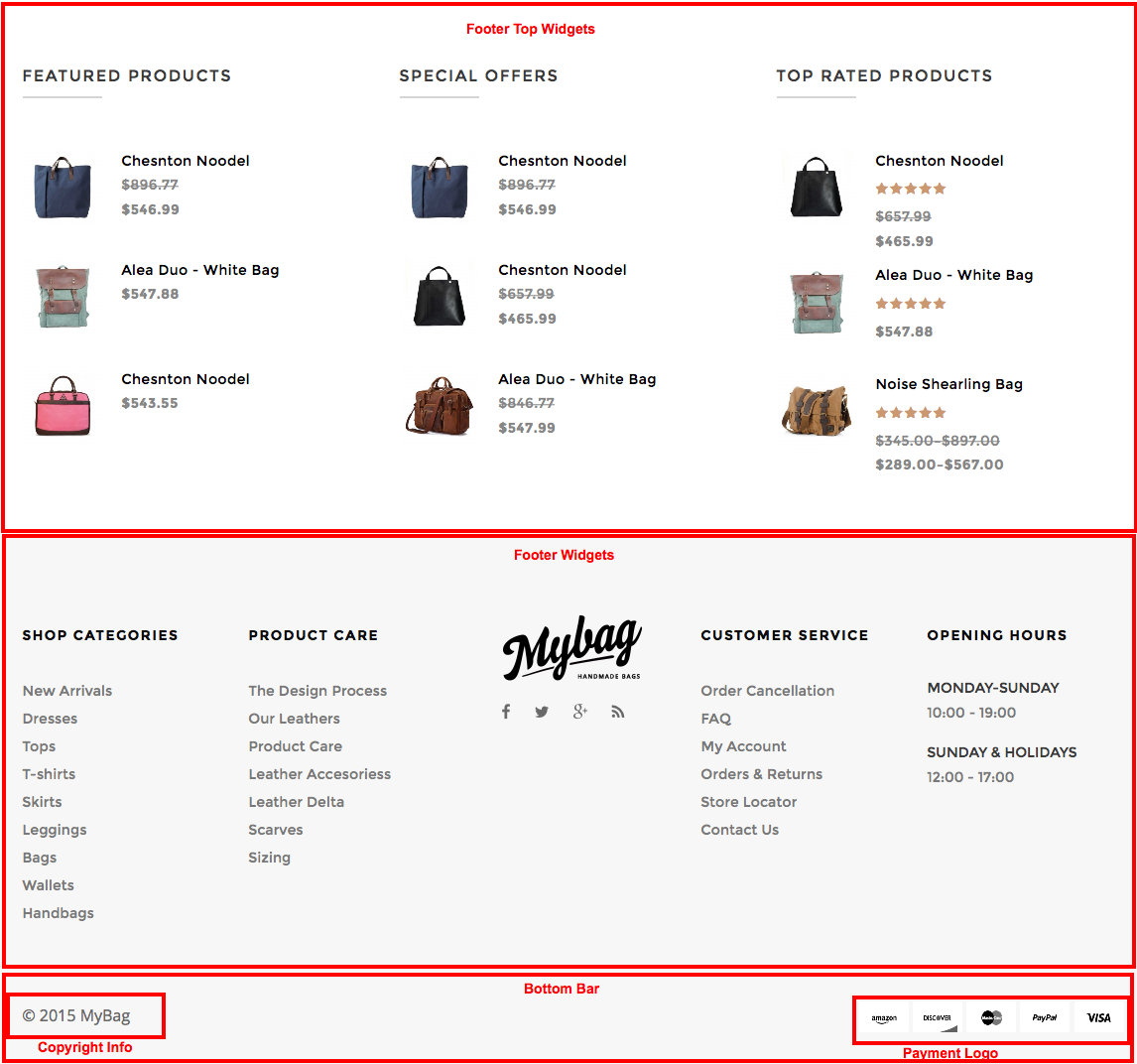
Footer Top Widgets
The Footer Top Widgets is the top most row in the footer. It is a widgetized area and can be populated from Appearance > Widgets > Footer Top Widgets.
In the preview it has 3 widgets. Technically it is possible to have more than or less than 3 widgets and the width will be automatically adjust to be equally shared by the number of widgets.
By default the footer top widgets is populated with 3 instances of 3 widgets and they are :
- WooCommerce Products Widget - configured to display Featured Products
- WooCommerce Products Widget - configured to display Special Products
- WooCommerce Products Widget - configured to display Top Rated Products
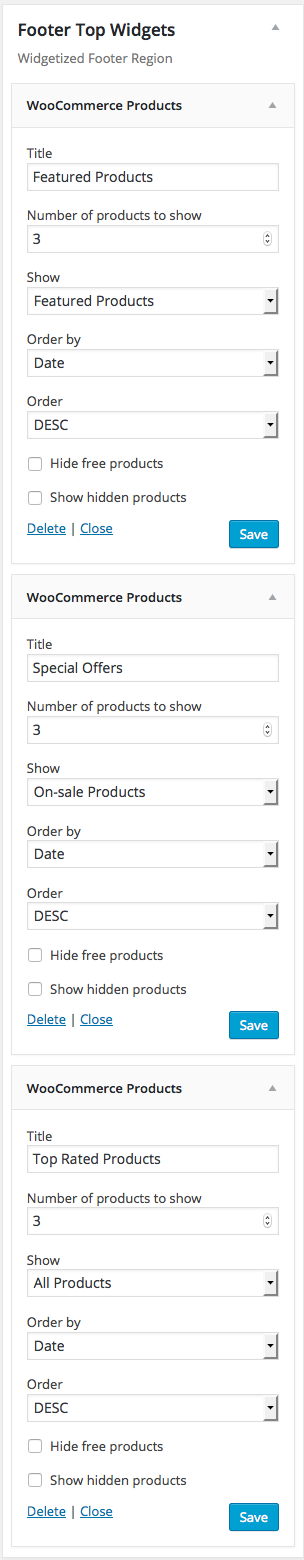
Footer Widgets
The Footer Widgets is the second row in the footer. It is a widgetized area and can be populated from Appearance > Widgets > Footer Widgets.
In the preview it has 5 widgets. Technically it is possible to have more than or less than 5 widgets and the width will be automatically adjust to be equally shared by the number of widgets.
By default the footer widgets is populated with 5 widgets and they are :
- Custom Menu Widget - configured to display Shop Categories Menu
- Custom Menu Widget - configured to display Product Care Menu
Text Widget - edit this content in Text Widget
<div class="footer-brand"> <p> <a href="#"><img alt=" " src="http://demo2.transvelo.in/mybag/wp-content/themes/mybag/assets/images/logo.png"></a> </p> <ul class="list-unstyled social-icons"> <li><a href="#" class="fa fa-facebook"></a></li> <li><a href="#" class="fa fa-twitter"></a></li> <li><a href="#" class="fa fa-google-plus"></a></li> <li><a href="#" class="fa fa-rss"></a></li> </ul> </div>Custom Menu Widget - configured to display Customer Service Menu
- Text Widget - edit this content in Text Widget
Here is the screenshot for Footer Top Widget setting<p class="opening-hours"><span class="key">Monday-Sunday</span><span class="value">10:00 - 19:00</span></p> <p class="opening-hours"><span class="key">Sunday & Holidays</span><span class="value">12:00 - 17:00</span></p>
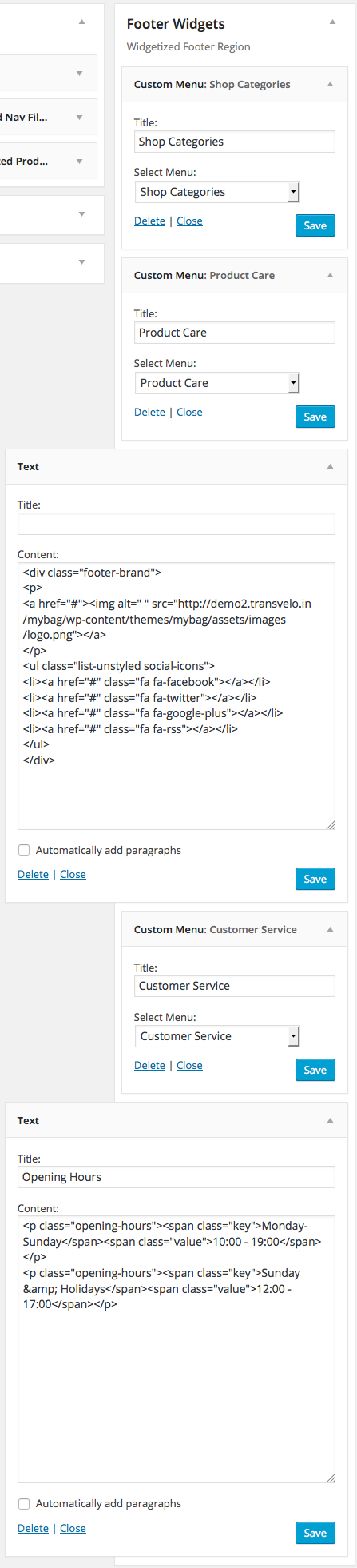
Bottom Bar
The Bottom Bar has two sections and these 2 sections can be configured via MyBag > Footer.
- Copyright Information - the default is "© 2015 MyBag"
- Payment Logos - Displays all the payment methods available to the user. There is no default and each logo needs to be uploaded to media library. The recommended resolution for payment logos is 70x60 pixels