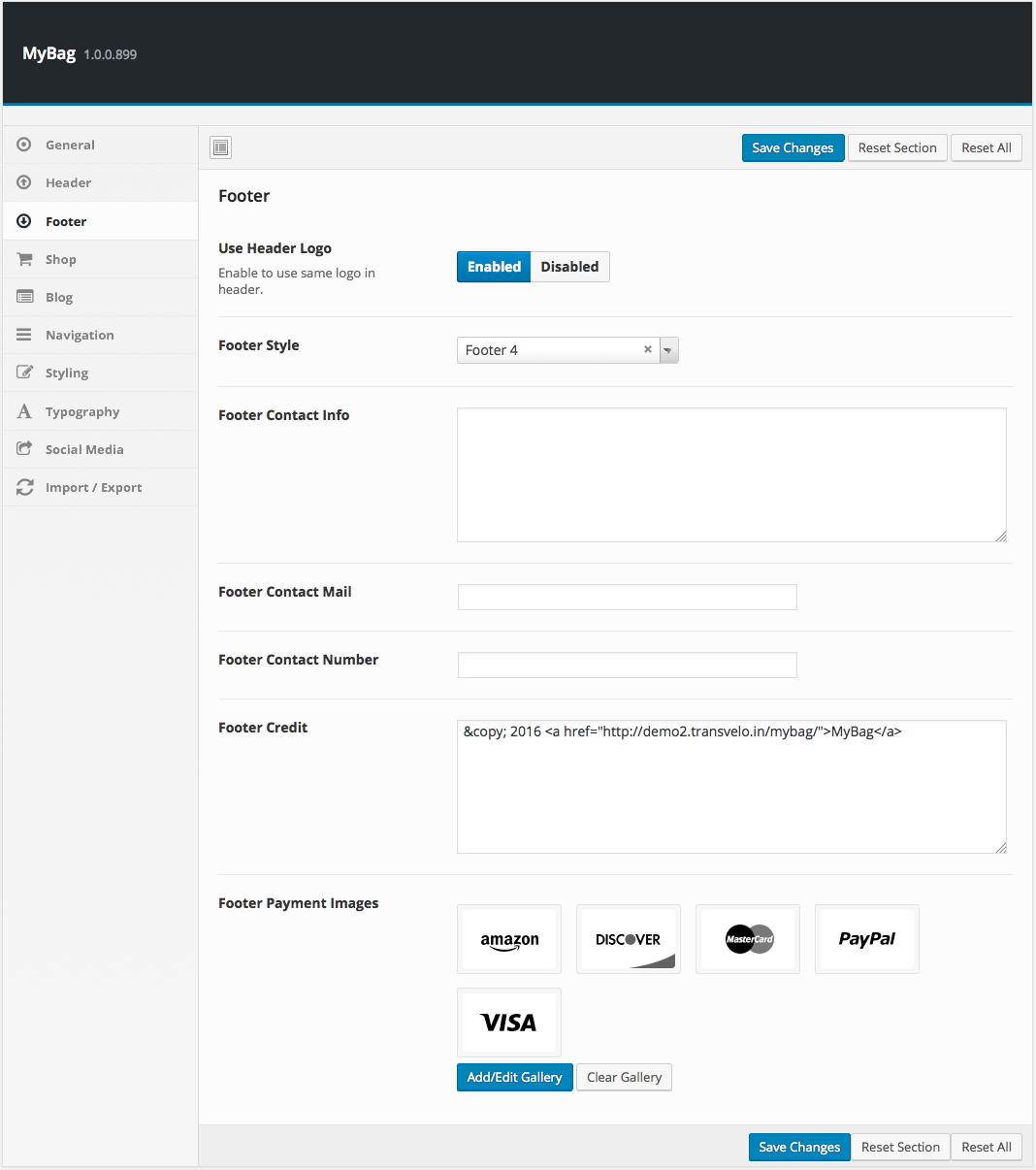- Introduction
- 1. What do you get ?
- 2. The Theme
- 3. Installation
- 4. Dummy Data
- 5. Setup
- 6. Theme Options Panel
- 7. Visual Composer
- 8. Credits
- 9. FAQ
- Published using GitBook
Configuring Footer Style 3
MyBag's footer has 2 rows.
- The first row is called Footer Widgets.
- The second row is called Bottom Bar.
Here is the Footer's anatomy:
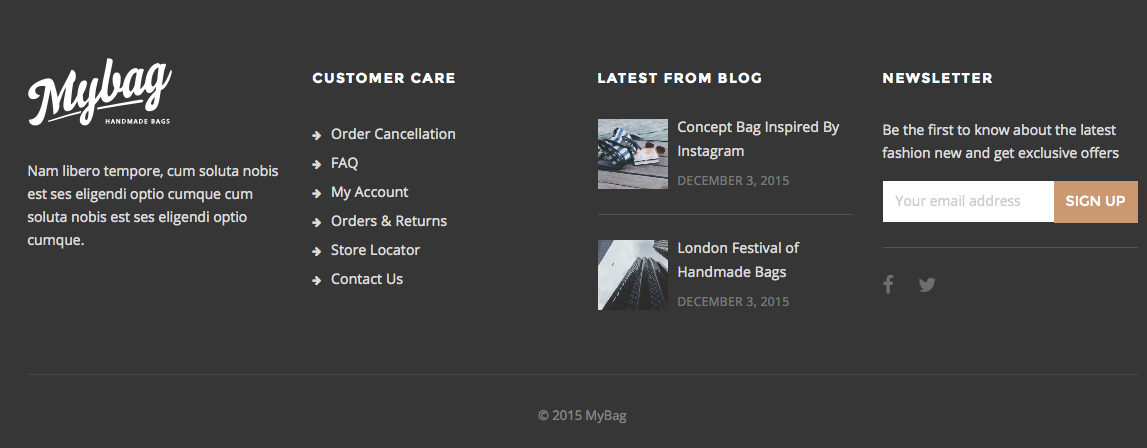
Footer Widgets
The Footer Widgets is the top most row in the footer. It is a widgetized area and can be populated from Appearance > Widgets > Footer Widgets.
In the preview it has 4 widgets. Technically it is possible to have more than or less than 4 widgets and the width will be automatically adjust to be equally shared by the number of widgets.
By default the footer widgets is populated with 4 widgets and they are :
The First Widget has two sections and these 2 sections can be configured via MyBag > Footer.
Logo - This is the same as the website logo and can be set from MyBag > Footer > Use Header Logo.
Footer Contact Info - The default value is " Nam libero tempore, cum soluta nobis est ses eligendi optio cumque cum soluta nobis est ses eligendi optio cumque." and can be changed from MyBag > Footer > Footer Contact Info.
Custom Menu Widget - configured to display Customer Care Menu
MyBag Recent Posts Widget - configured to display Recent Blog Post
MailChimp Sign-Up Form Widget - configured to display Newsletter Form
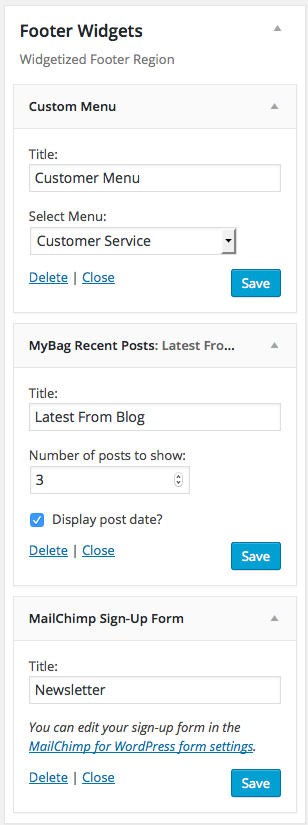
Bottom Bar
The Bottom Bar has copyright information and can be configured via MyBag > Footer.
- Copyright Information - the default is "© 2016 MyBag"