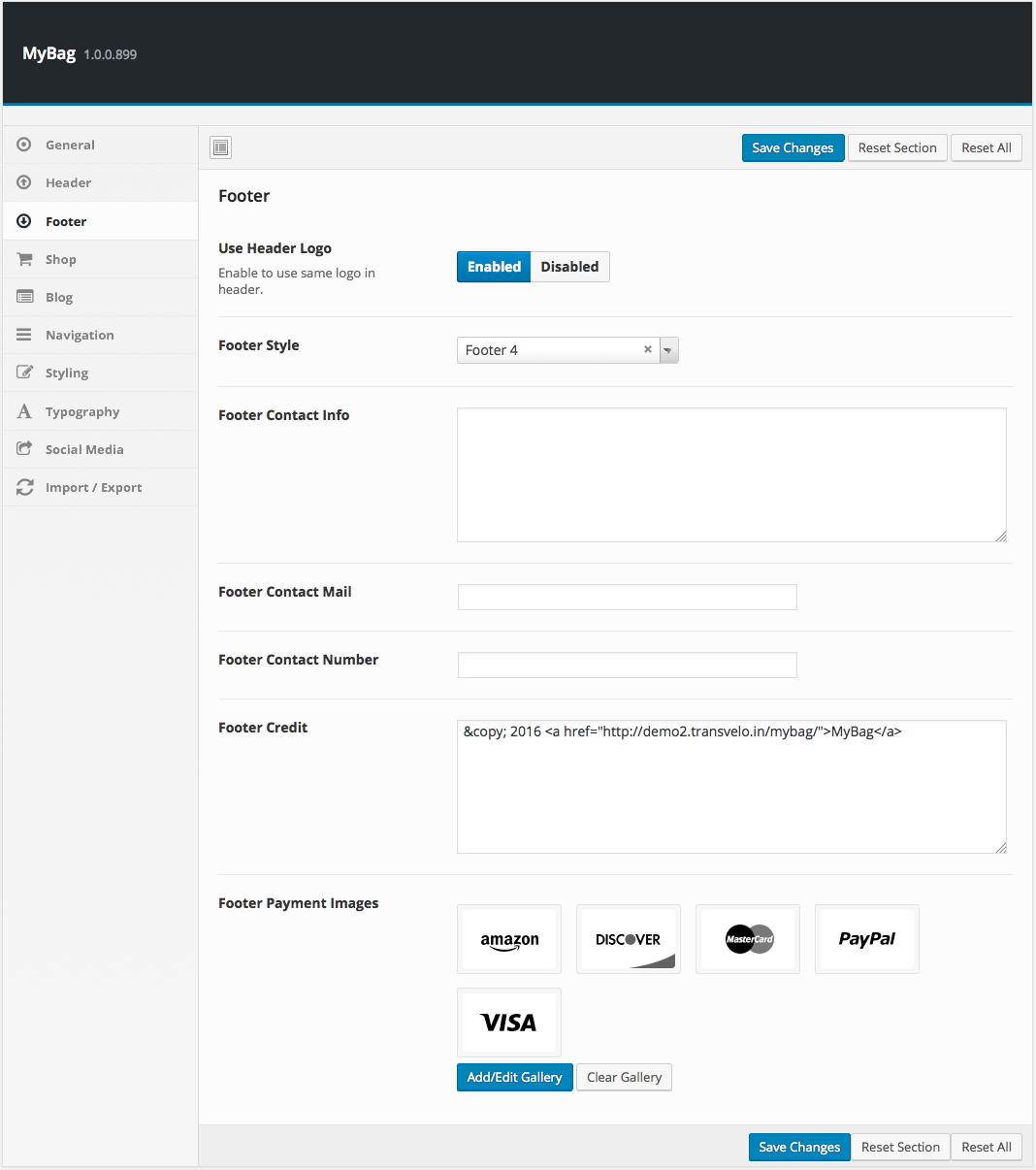- Introduction
- 1. What do you get ?
- 2. The Theme
- 3. Installation
- 4. Dummy Data
- 5. Setup
- 6. Theme Options Panel
- 7. Visual Composer
- 8. Credits
- 9. FAQ
- Published using GitBook
Configuring Footer Style 5
MyBag's footer has 2 rows.
- The first row is called Footer Top Widgets.
- The second row is called Bottom Bar.
Here is the Footer's anatomy:
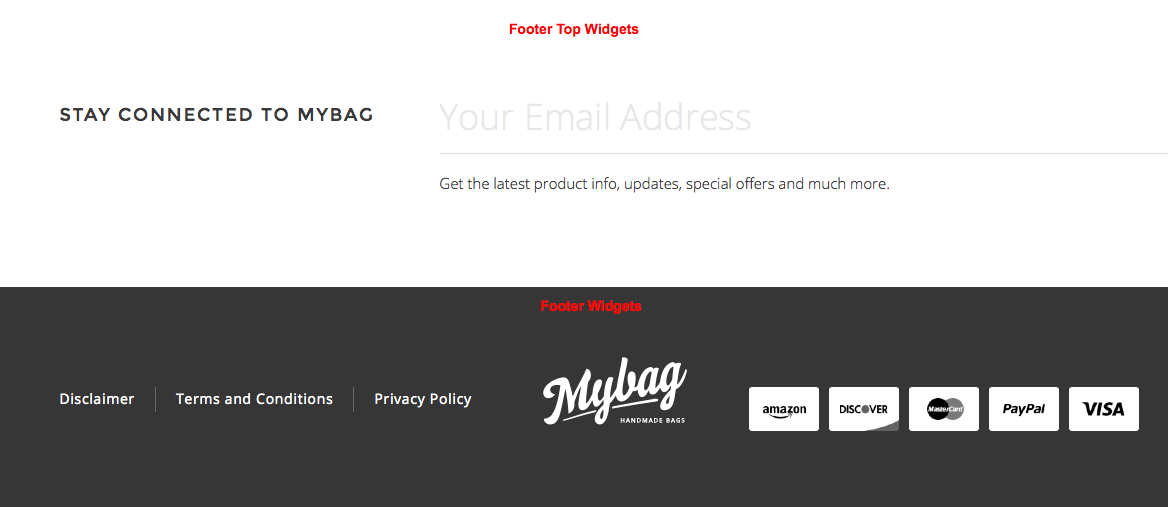
Footer Top Widgets
The Footer Top Widgets is the top most row in the footer. It is a widgetized area and can be populated from Appearance > Widgets > Footer Top Widgets.
- It has an element which is Text Block element.
- Text Block : The content of the text block:
<div class="textwidget">
<div class="row">
<div class="col-md-4">
<div class="newsletter-info">
<p class="title">Stay Connected to MyBag</p>
</div>
</div>
<div class="col-md-8">
[mc4wp_form id="1591"]
</div>
</div>
</div>
Here is the screenshot for Footer Top Widget setting
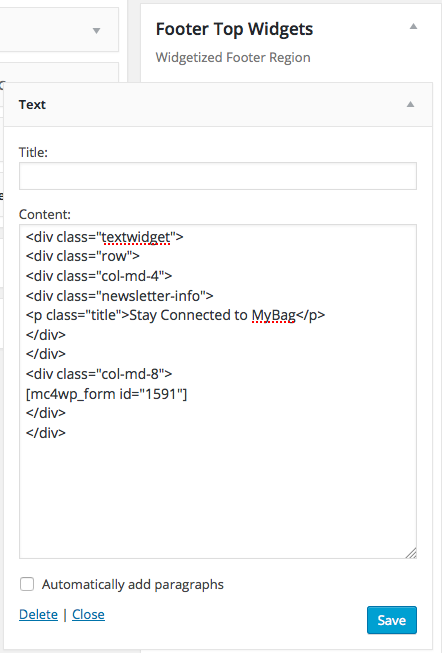
Bottom Bar
The Bottom Bar has three sections.
1. Footer Widgets:
The Footer Widgets is a widgetized area and can be populated from Appearance > Widgets > Footer Widgets.
- It has an element which is Text Block element.
- Text Block : The content of the text block:
<div class="textwidget">
<ul class="footer-links clearfix list-unstyled">
<li>
<a href="#">Disclaimer</a>
</li>
<li>
<a href="#">Terms and Conditions</a>
</li>
<li>
<a href="#">Privacy Policy</a>
</li>
</ul>
</div>
2. Footer Logo:
This is the same as the website logo and can be set from MyBag > Footer > Use Header Logo.
3. Footer Payment Logo:
Displays all the payment methods available to the user. There is no default and each logo needs to be uploaded to media library. The recommended resolution for payment logos is 70x60 pixels