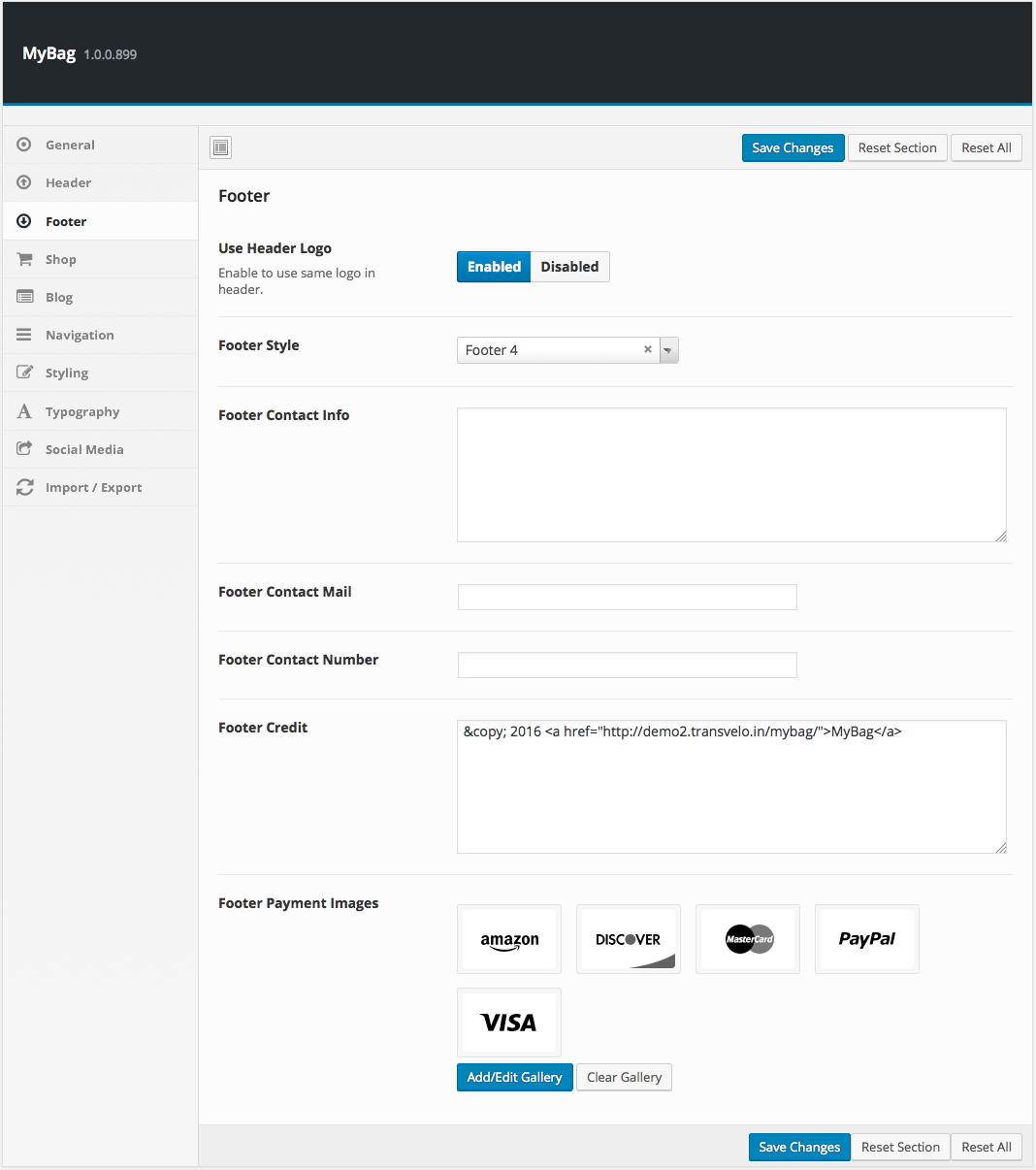- Introduction
- 1. What do you get ?
- 2. The Theme
- 3. Installation
- 4. Dummy Data
- 5. Setup
- 6. Theme Options Panel
- 7. Visual Composer
- 8. Credits
- 9. FAQ
- Published using GitBook
Configuring Footer Style 4
MyBag's footer has 3 rows.
- The first row is called Footer Top Widgets.
- The second row is called Footer Widgets.
- The third row is called Bottom Bar.
Here is the Footer's anatomy:
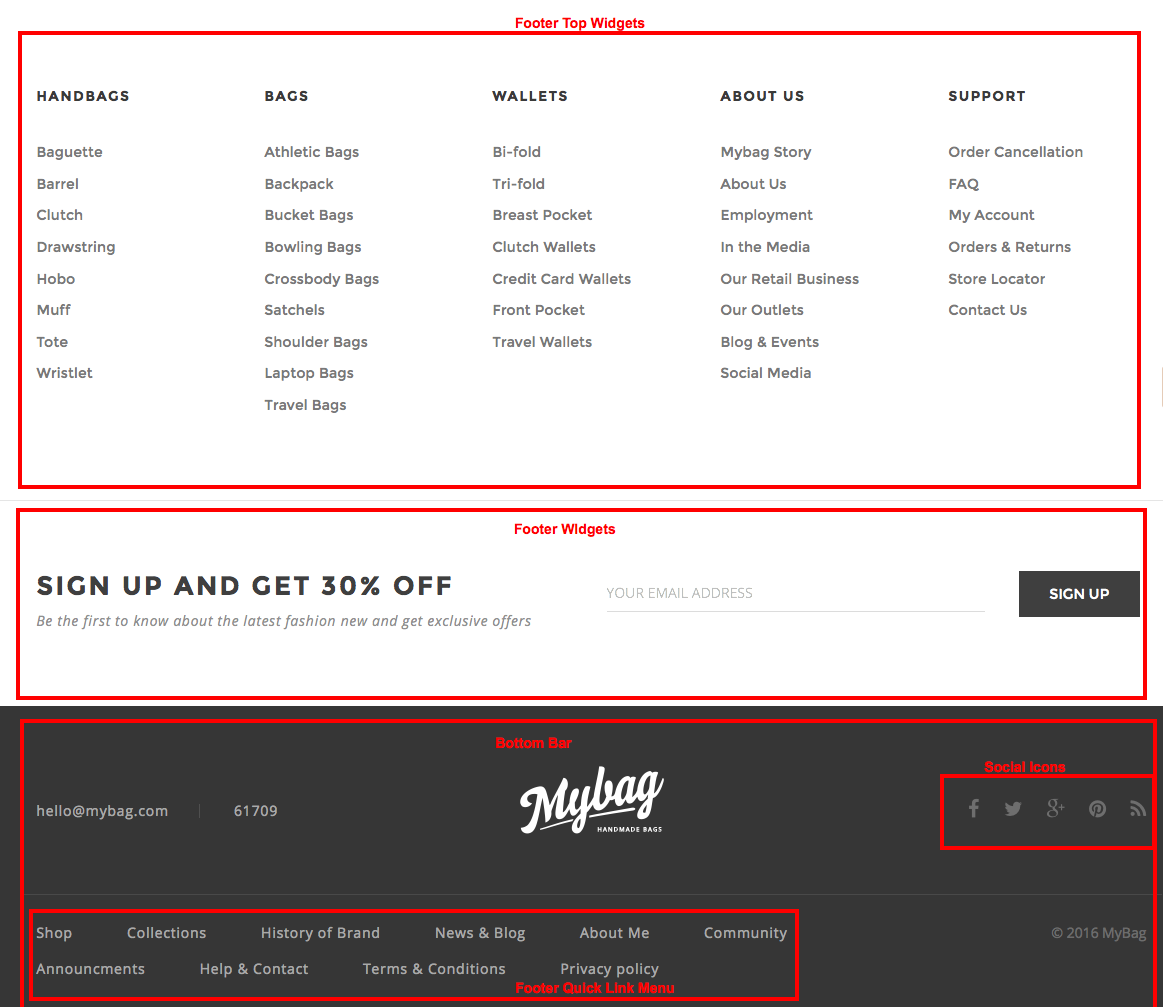
Footer Top Widgets
The Footer Top Widgets is the top most row in the footer. It is a widgetized area and can be populated from Appearance > Widgets > Footer Top Widgets.
In the preview it has 5 widgets. Technically it is possible to have more than or less than 5 widgets and the width will be automatically adjust to be equally shared by the number of widgets.
By default the footer widgets is populated with 5 widgets and they are :
Custom Menu Widget - configured to display Handbags Menu.
Custom Menu Widget - configured to display Bags Menu.
Custom Menu Widget - configured to display Wallets Menu.
Custom Menu Widget - configured to display About Us Menu.
- Custom Menu Widget - configured to display Support Menu.
Here is the screenshot for Footer Top Widget setting
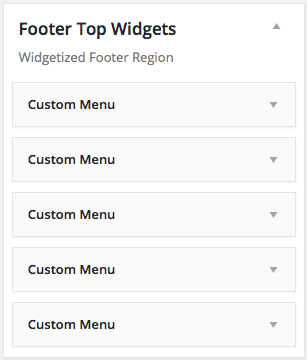
Footer Widgets
The Footer Widgets is the second row in the footer. It is a widgetized area and can be populated from Appearance > Widgets > Footer Widgets.
It has a row with two columns
Column 1:
- It has an element which is Text Block element.
- Text Block : The content of the text block:
<div class="textwidget"> <div class="newsletter-info"> <p class="title">Sign up and get 30% off</p> <p class="tagline">Be the first to know about the latest fashion new and get exclusive offers</p> </div> </div>
Column 2:
- It has an element which is MailChimp Form.
MailChimp Sign-Up Form Widget - configured to display Newsletter Form
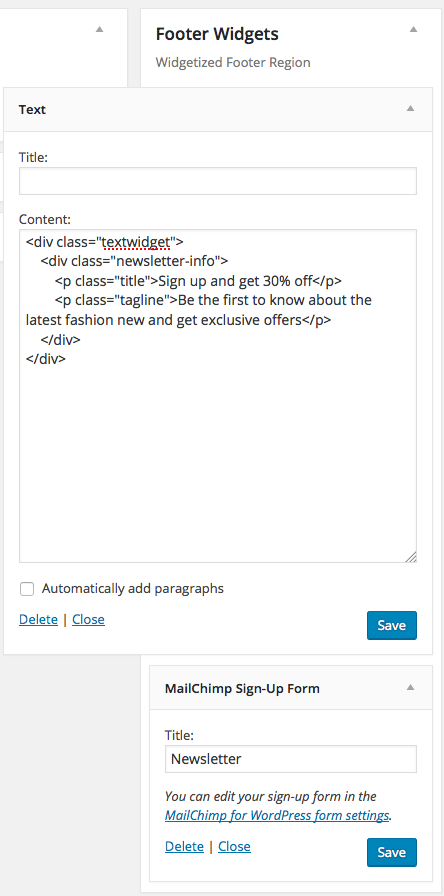
Bottom Bar
The Bottom Bar has two rows.
Row 1
1.Text Widget - : The content of the text block:
<ul class="contact-info">
<li>
<a href="#">hello@mybag.com</a>
</li>
<li>
<a href="#">61709</a>
</li>
</ul>
2.Logo - This is the same as the website logo and can be set from MyBag > Footer > Use Header Logo.
3.Social Icons - Links to Social media profiles. It can be set from MyBag > Social Media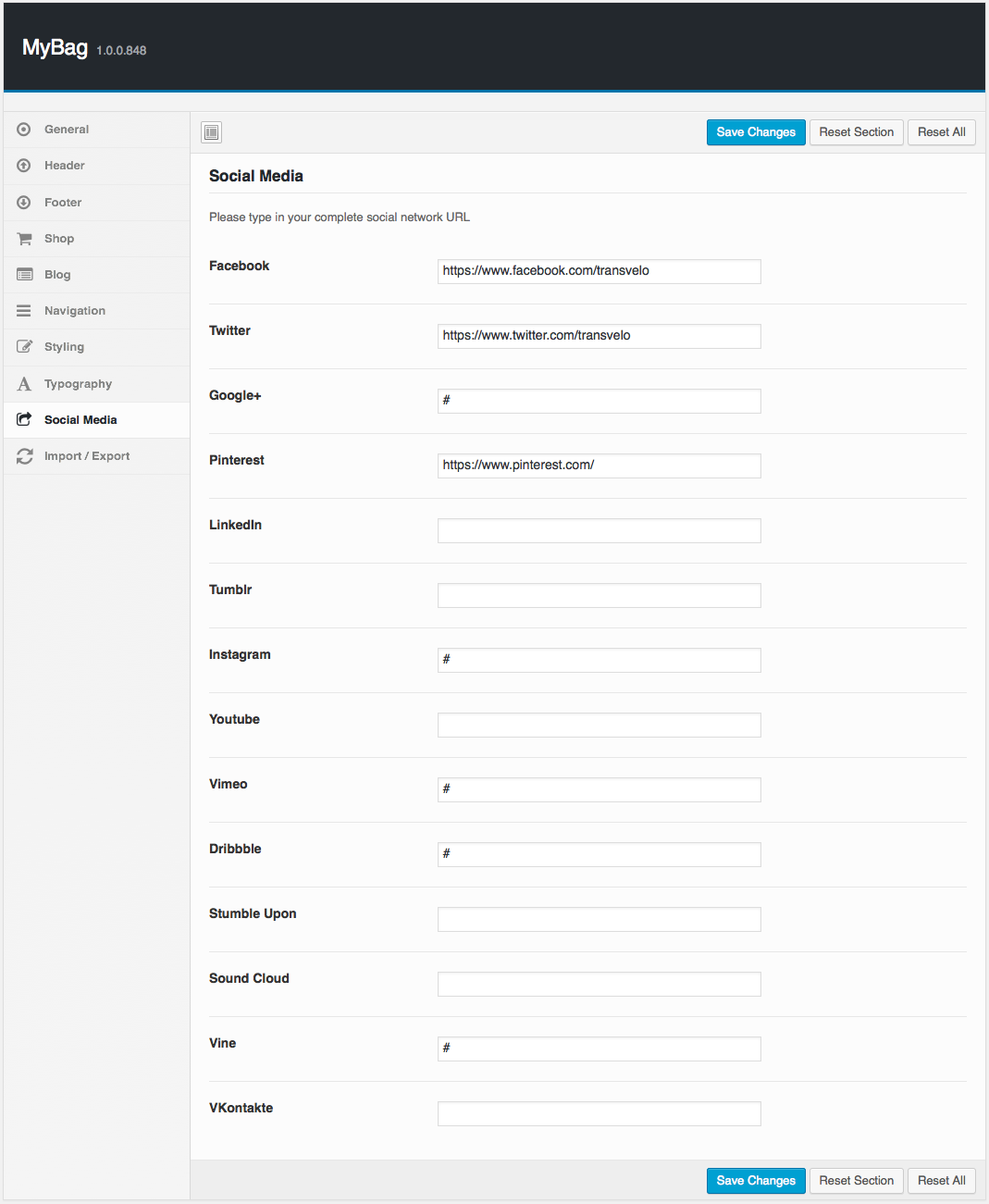
Row 2
1.Footer Quick Links - Footer Menu which is hooked in Footer Quick Link nav menu location.
2.Copyright Information - the default is "© 2016 MyBag"